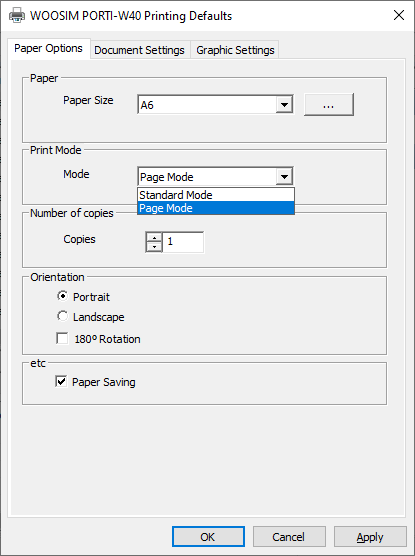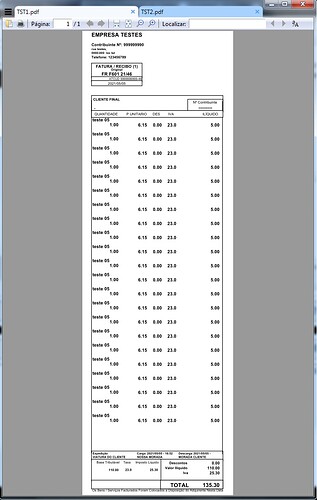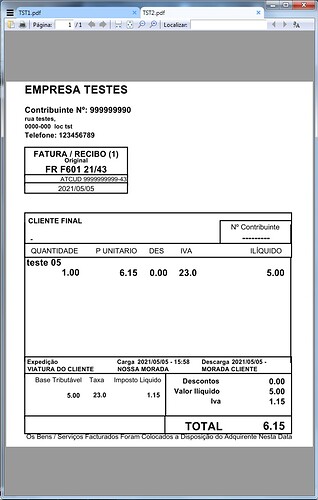How did you make the pdf ? above which shows the printer output in middle of a 3000 PDF page?
Using MSpdf printer with 3000 page would NOT be same as 3000 roll printer in sheet cutting mode.
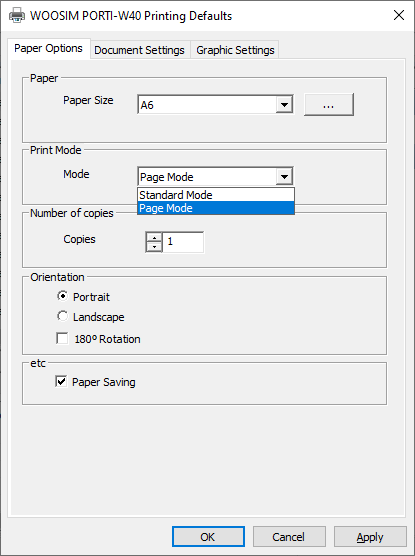
it is possible to SET different printer preferences then STORE each of those settings and reapply the required choice via command line just prior to CLI print so the result can be more consistent for each setting.
e.g. see Command Line Printer Control (robvanderwoude.com)
I can change with page size. So set it to A6 (or similar) then /Ss (save as)
RUNDLL32.EXE PRINTUI.DLL,PrintUIEntry /Ss /n "woosim porti-w40" /a "A6.dat"
change page to for example A4 and /Ss (save as)
RUNDLL32.EXE PRINTUI.DLL,PrintUIEntry /Ss /n "woosim porti-w40" /a "A4.dat"
then I can test each in turn to check it is working with /Sr (restore) and view preferences with /e
RUNDLL32.EXE PRINTUI.DLL,PrintUIEntry /Sr /n "woosim porti-w40" /a "a6.dat"
RUNDLL32.EXE PRINTUI.DLL,PrintUIEntry /e /n "woosim porti-w40"
pause
RUNDLL32.EXE PRINTUI.DLL,PrintUIEntry /Sr /n "woosim porti-w40" /a "a4.dat"
RUNDLL32.EXE PRINTUI.DLL,PrintUIEntry /e /n "woosim porti-w40"
pause
RUNDLL32.EXE PRINTUI.DLL,PrintUIEntry /Sr /n "woosim porti-w40" /a "a6.dat"
RUNDLL32.EXE PRINTUI.DLL,PrintUIEntry /e /n "woosim porti-w40"
then at run time I can use either #=4 or 6
RUNDLL32.EXE PRINTUI.DLL,PrintUIEntry /Sr /n "woosim porti-w40" /a "A#.dat"
Sumatrapdf.......-print-to "woosim porti-w40".....................
NOTE the shorter format
printui.exe /Sr /n "woosim porti-w40" /a "A#.dat"
does not work for me as unelevated user so beware UAC rights



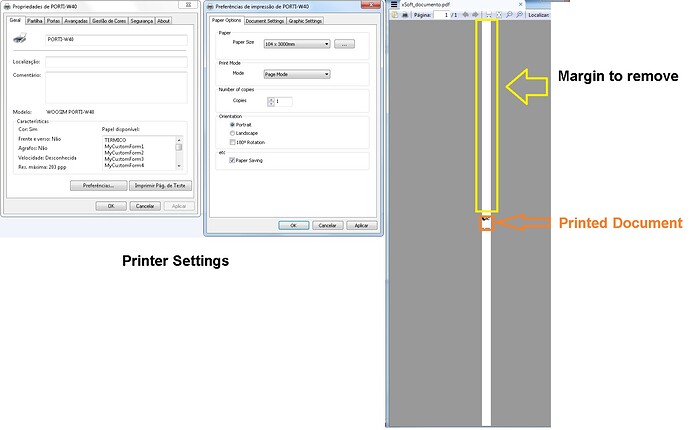
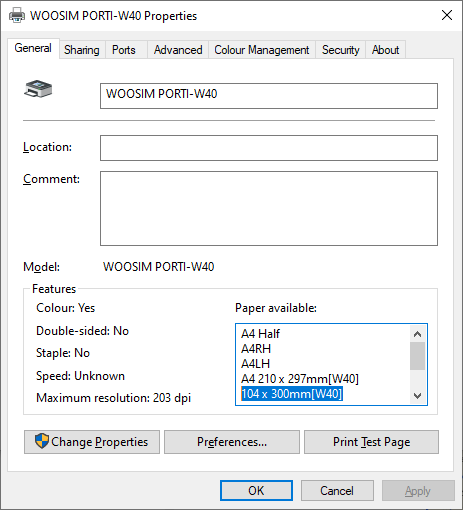
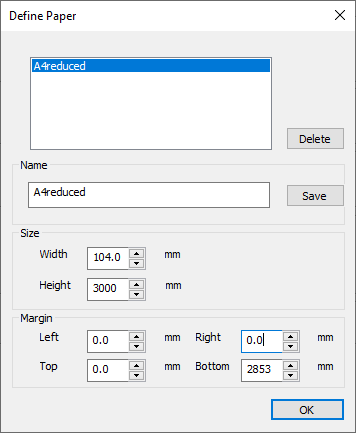
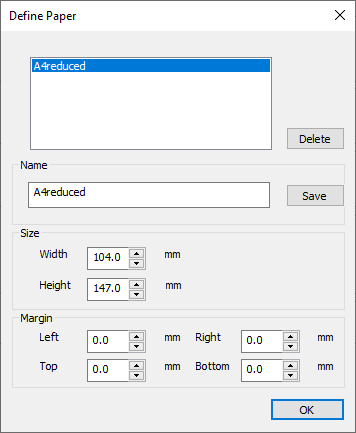
 ).
). ).
).