Here are some screenshots in turn from my Win10 system:
Word 2016:
SumatraPDF 3.1.2:

I just checked with our other newer printer (HP/Samsung SL-C480FW) and the Pages field was modifiable with it as well. Of course both are Samsung (well the newer one is sold by HP since it took over the business, but I don’t think that matters), so the drivers might be expected to behave in a similar manner, but it certainly indicates that Sumatra on its own doesn’t disable that field for everyone (or else we’d have received lots of similar reports earlier for sure).
That’s the thing - AFAIK Sumatra simply invokes the standard Windows print dialog with no customization. Notepad for example shows me the same print dialog. That’s why I doubt that Sumatra’s to blame, although I certainly could be wrong.
Upload it to Dropbox, OneDrive, Google Drive etc. and share a link, and I can check whether the document disables the Pages field on my system. Frankly though it seems unlikely.
IMO unless Sumatra’s code has anything specifically targeting that field, it’s most likely an issue with the printer driver itself behaving oddly for some reason. If you can, check with another Brother model or another manufacturer’s printer to see how they behave.
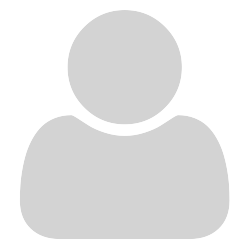



 -> Can only post one image per post…
-> Can only post one image per post… 






