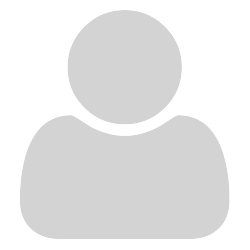When you view a PDF:
In Microsoft Edge, when you pinch the touch screen, it zooms relative to your finger position, so you can also use it to pan.
In SumatraPDF, when you pinch the touch screen, it zooms into the top left corner of the screen. If you zoom out far enough, the zoom center becomes the center of the document instead of your finger position. So it doesn’t allow zooming on a particular part of the document or panning at the same time.
Can it be made to function like Edge?