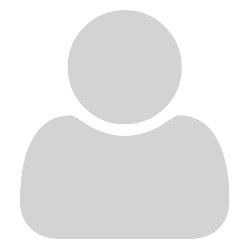Hi, I’m sure there’s a perfectly simple explanation for what’s happening, and I am going to feel silly for asking (and for not being able to find the answer myself). But…
I have two different PDFs that I need to compare side by side, to find where corrections have been made or where they need to be made.
Instead of opening in two separate windows that can be shrunk down to size and compared alongside each other, my PDFs are layered on top of each other in tabs.
My OS is Windows 7.
Is there a way to pull the PDFs apart so they’re not covering each other up?
Thank you, ~ Jeanette