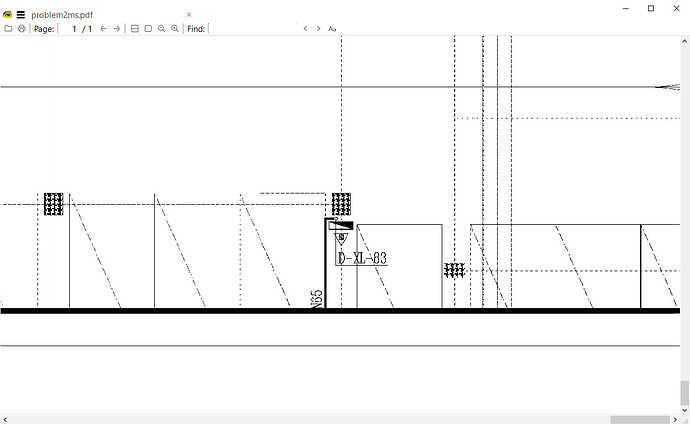I sympathise that customers often push for more, when selling scanning solutions it was difficult to assure that for many cases 150 dpi was usually good allround setting fo printing rolls of wallpaper for pasting on ceilings (who’s going to climb on a ladder to look closer?) its only archival / QA use where it’s in-frequently used that often needs 600 dpi or more
Artifex (writers of Ghostscript / MuPDF code) are (for roughly 32 years) a competitor to Adobe but Adobe use Artifex code to provide android PDF support
There have been multiple GhostScript “viewers” over the years but GS is primarily targeted towards PCL/PDL/(E)PS printing and MuPDF leans towards ePub/PDF/XPS viewing. Both have conversion features that overlap some voids.
MuPDF is very ComandLine rather than GUI orientated, but their -GL variant is a workable viewer, that benefits much from SumatraPDF’s keyboard shortcuts and minimal Interface
It was a struggle to keep the old GSview(er) stable so as to play with the settings but when exported via MS print to pdf it raised the question, that since these drawings are clearly just part of a larger set why not just use cut lines at an easier / more conventional size like B0=39.4 x 55.7, however I often handle much bigger layouts that represent miles at a time so 4 or 5 xA1 horizontal (4-5 yards on paper) is a common size but plotted as vectors the files are easy to handle even in 3D


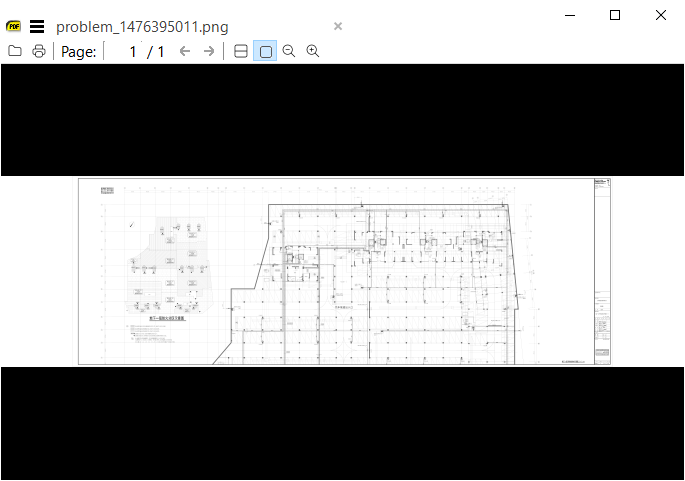
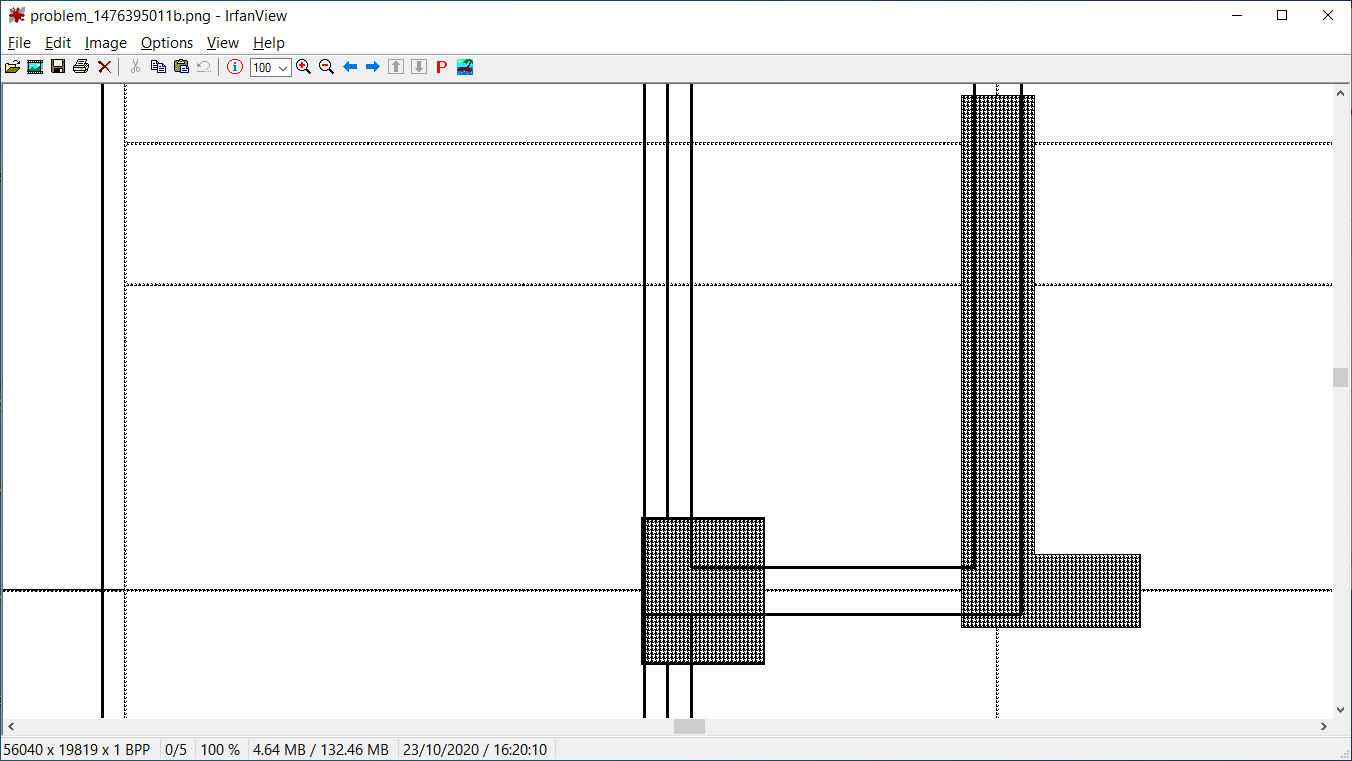
 and I was happy to find it as I can not provide real customer data. Flattening of an image like this is sadly not uncommon in my field as these large images present faster in most cases and if it did not have so much dithering it could even be smaller. most end users of these documents are not informed of the pro’s and cons, and then demand convenience.
and I was happy to find it as I can not provide real customer data. Flattening of an image like this is sadly not uncommon in my field as these large images present faster in most cases and if it did not have so much dithering it could even be smaller. most end users of these documents are not informed of the pro’s and cons, and then demand convenience.