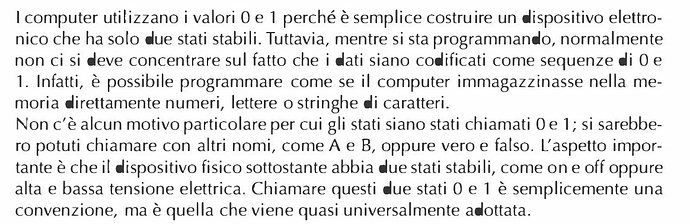Hello, I converted a PDF with book scans using ACROBAT and it looks ok on that software. But, opening the same file on Sumatra gives me some problem with certain letters like o, d and e. The letter o, for example, is a black circle and the other two have the blank space filled. This problem also occurs with Chrome and Edge, but not Explorer. Is there a solution for this? I don’t want to use Acrobat for studying. Sumatra looks cleaner and more comfortable to use.
Home / PDF looks ok in Acrobat but not in SumatraPDF


If the same problem is manifesting itself in Sumatra, Chrome and Edge, I’d say there’s clearly some sort of authoring (conversion) issue here (possibly font related?).
How exactly did you convert the file using Acrobat, and from which format to PDF? Can you share the converted file?

Acrobat has 2 OCR modes. One of them is called ClearScan, and Sumatra renders CS text like that. I stopped using CS because of the rendering issues. It’s a shame, because CS is more space efficient.

Thanks that leads to the explanation for these aberrations as generated by acrobat glyphs see Better PDF OCR. ClearScan is smaller, looks better
The technology concept seems similar to some competitive principles?
The problem is it results in not using standard fonts.
I am presuming if the initial scan is inferior in resolution or set to low dpi then all letters such as a b d e g o p q may become filled and will be substituted throughout the page.much like this example font ![]()
The solution is to rerun initial OCR thus solution is outside of any downstream correction by SumatraPDF.

Online Pdf reading software may cause such issues due to weak internet connections and also depends upon the quality of Pdf eBooks.