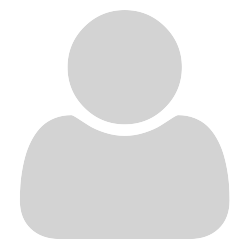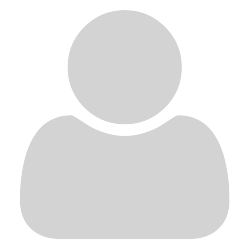You are correct its a reader (but can save single or multiple images to PDF)
E.g. It can open a single image or folder of images (try drag and drop)
Windows Right Click compress a folder of such images then .zip can be renamed to .cbz
also try “save as” pdf option with both above to see differences,
Creation is unsupported but if the files are in name order then the above works like flipbook (down arrow with single page)
Any of that help ?
By way of example here a download.zip((1,762,509 bytes) of 5scaled.jpgs is open and saved as a pdf.(1,770,836 bytes) If the view is set to fullpage it is easy to flip through all the formats and save one out full scale if needed. I only need to keep either pdf or zip (both are similar storage.)