Finally I got the preview pane running but pdfs are only shown as “Full page”.
Anybody got an idea how to set it to “Fit width”?
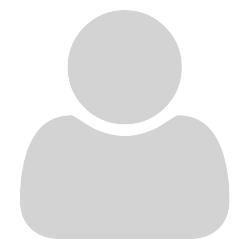
Finally I got the preview pane running but pdfs are only shown as “Full page”.
Anybody got an idea how to set it to “Fit width”?

There’s no way to do it. Preview handler only does full page.
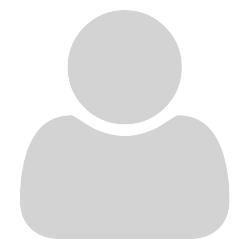
Hi Krzysztof,
thx for replying.
I’ve seen it on other products so it can be done  As a non-programmer I’d assume it’s no big deal to set a zoom level when the preview is already there.
As a non-programmer I’d assume it’s no big deal to set a zoom level when the preview is already there.
Do you see any chance to implement this feature in an upcoming built of Sumatra?

HI,
How did you do that?


Have you been able to see the preview in outlook(app for Windows)? when I try to see the preview in the app it tells me that I have to install adobe reader 

I no longer use outlook, but it depends on the default pdf handler so if it thinks you are using adobe acrobat then it will ask for Adobe reader.
During SumatraPDF installation you can select options and there tick the preview handler. HOWEVER note the install MUST be the same bitness as outlook SO if using 32bit Outlook on 64bit windows then SumatraPDF would also need to be 32bit same as the Outlook and preview may not work in explorer.
Equally if its 64bit outlook then SumatraPDF would need to be 64bit and preview will work in explorer

Hello. Please tell me, can I somehow modify your preview component? I would like to see in it alignment in width and height. And also the buttons of the next and previous page. I am not good at programming, so I would like to know how much such a refinement would cost?

Hi Egor
Several Parts use the pdfpreview.dll
Explorer icon previews
Outlook Preview
Explorer Preview
Most are Full Page miniature PREview / Overview of file contents so not generaly intended to be navagable thus no need for any buttons.
Windows Autofits image to both height and width
If windows System automatically adds a scrollbar on the right for more than one page then use that provided windows scroll bar for next / previous page
Some parts may not be (easily) changable as they depend on the underlying system resources e.g. Microsoft / Office functions.
Certainly Microsoft themselves can do some wonderful things with their explorer and outlook preview panes such as zoom search copy selection and highlight selection but they are a massive team of programmers and would possibly be expensive to hire