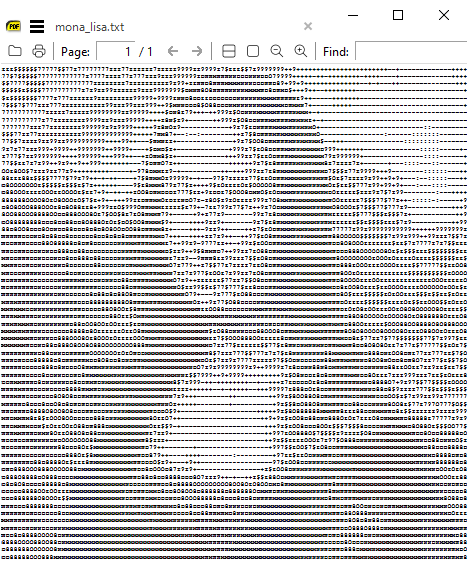I would like to turn off the scroll bar on by surface.
Many times my thumb touches it and instantly scrolls dozens of pages and it take a long long time to figure out where I was. Maybe the options page could have a flag to not add the scroll bar, I don’t know how many others with tables may have encounter this.
Home / Option to hide / turn off scrollbar [Fixed]


You can switch to non-contiguous mode to avoid scrollbar.
It’s a bigger change than just removing a scrollbar from contiguous , but I’m not aware of any Windows software that has such “scrollbar without a scrollbar” mode.
Are you not encountering such scrolling problems in, say, a web browser? If not, what the browser does to prevent that?

You can switch to non-contiguous mode to avoid scrollbar.
This is a tablet. Its designed to scroll with the flick of a finger. In non-contiguous mode you can’t scroll at all. To change pages you have to touch a tiny little button at the top of the screen. Very hard.
It’s a bigger change than just removing a scrollbar from contiguous, but I’m not aware of any Windows software that has such “scrollbar without a scrollbar” mode.
Things must have changed since I retired in 2001. But as a programmer I had full control of scroll bars. It was just a flag you set along with the location. You still would have to respond to input. Perhaps an option where you just don’t do anything when you get a scroll request.
Are you not encountering such scrolling problems in, say, a web browser? If not, what the browser does to prevent that?
This is very interesting. In other programs, such as a browser, you must touch the scroll bar and nothing else. Since a misplaced thumb covers it and also touches outside the bar region, the action is ignored. Unfortunately Sumatra doesn’t test for this condition. Any kind of casual contact instantly plunges me to another part of the book I’m reading.

I have a touchscreen tablet, and sometimes, the scrollbars waste valuable screenspace on the relatively small screen. Could you add the option to hide the scrollbars in the view menu?

Well, are there other popular programs that have an option to hide a scrollbar?
I’m very much pro having more screen space or improving how the program works on surface but doing that with an option to hide scrollbar doesn’t seem a good solution.
Ideally I would like to have a scrollbar that overlays the content and vanishes when not scrolling, but Windows doesn’t make that easy.

I mean it may not be an optimal solution, but I think it could be a good stand-in option while you work on a better scrollbar overlay. At least it would be better than having no option at all.
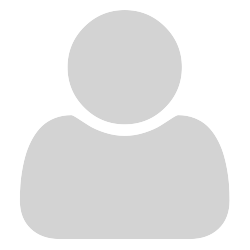
There are no means to put one line at the configuration file to hide the scrollbars?

No, it’s not possible to hide the scrollbars.

So i was hoping that it is possible to disable scrollbars at full screen
view, and still using continues mode on Windows.
Since i don’t see the point of scrollbars when using PgUp/Down, and
they broke the comfort seeing content only.
Maybe there is an option to swith to dark scrollbars ?

@n7fIx
If you want to try it out, this has just now been added to the current pre-release or dailybuilds
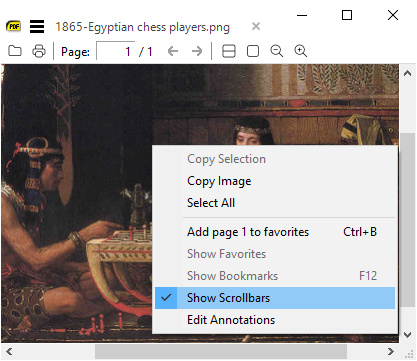
It should later on be available in version 3.3 or above
There are two natural exceptions i.e. They can be switched off when viewing CHM or EPUB / FB2 / TCR etc. in fixed page mode, but is not relevant in ebook modes nor possible in C HtMl mode

It works, but
why it’s not remember my choice ?
After restart scroll bar shows up again.
I would like to have it permanently on/off
switch, and maybe shortcut for it !

Registered in the forum just to say it.
Thanks for implement this choice, now we just need the TurnOffScrollBar to be saved as a setting!

+1
I use SumatraPDF with OBS Studio to record online classes. I frequently use it to show a document in my videos, because it is the only PDF reader I found that allows me to set a custom background color. But the scrollbars annoy me because they appear in the video. Would like very much to have a way to permanently disable scroll bars.

The Shortcut is either
ALT V O (for On/Off)
OR ≣ (Menu) + S (for Show/Hide Scrollbar via context key)
OR Right Click S (for Show/Hide Scrollbar via context pop-up)
They should be toggled off for the session, and will stay off (or on) when opening a secondary instance, thus opening a second file / tab / window whilst recording they should not appear until toggled back on, OR be remembered until the session is ended.
This also means since its instant/instance wide setting that switching on/off in one window/tab will autotomagically switch them on/off in ALL other SumatraPDF window/tabs within that same session. IF you need two windows with the ability to have them showing in one but not the other then you need to start two independent sessions (not simply using interdependent N)
There was, during development cycle, an attempt to store in settings history permanently on/off for next start-up but that was removed I don’t know why, but possibly for confusing / conflicting start-up behaviour? It may be possible since the default is known to be always “on” to inject an alternative key sequence to switch them off but that’s up to advanced users to create for their own workflow, it’s so much simpler for average/tablet users on first occasion to use the 2 button context toggle.

@josiasmat @Shideravan @n7fIx @Leandro @kalajikala
3.3 Updated Feature available in Daily
FixedPageUI [
Now has scrollbar setting for persistence
HideScrollbars = true
Great, perfect.
Thanks.