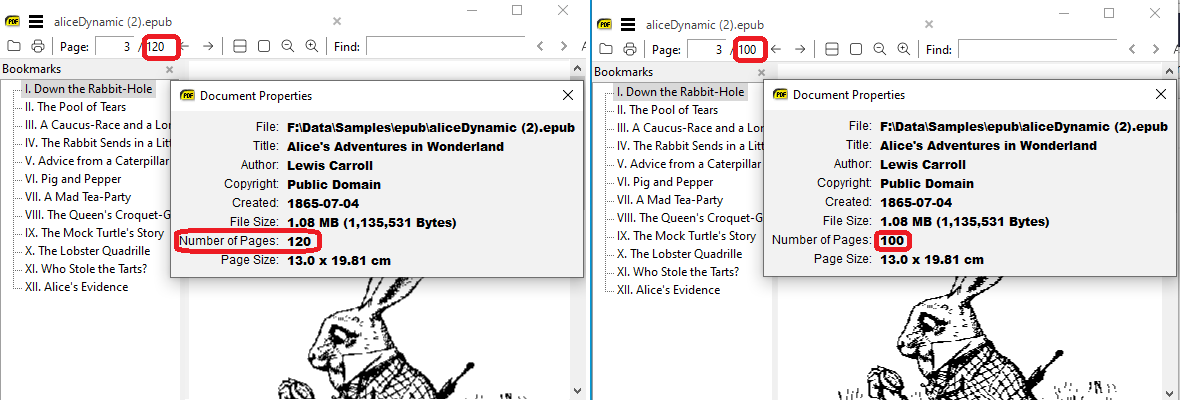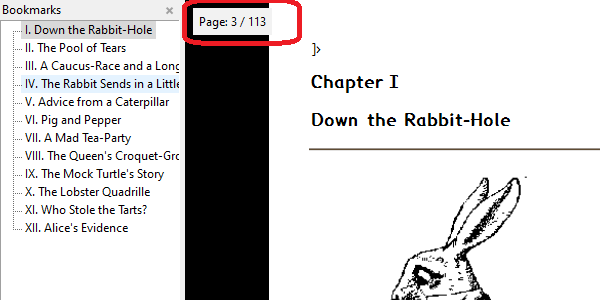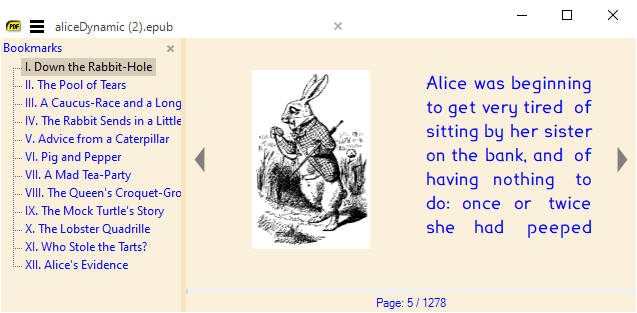I was wondering if the developer of Sumatra Pdf would be kind enough to add an option that you can click under setting menu to contigure Sumatra to display the “Real Page Number” when viewing PDF’s rather than the Page Number that it think’s its one based on OCRing the page and extracting the page number information??? (If that’s what it doing… In any event… I’ve found this feature just gets in the way and is too often wrong…)
All I want is to have a check box somewhere i can click that makes it match the exact page number starting from 1 and counting up to however many pages there are in the document…
For example, If you are on page 2, it should say page 2 instead page “ii”… etc… if you are on page 10, if should say page 10 instead of page “3” simply because for some odd reason it started counting pages as “i”, “ii”, “iii”, 1, 2, 3 instead…
Any ways … i’m only asking for an option to override the default behavior in the event there’s something that actually likes it counting like that… in my experience… its almost never right anyways when it starts counting “i”, “ii”, “iii”…etc…