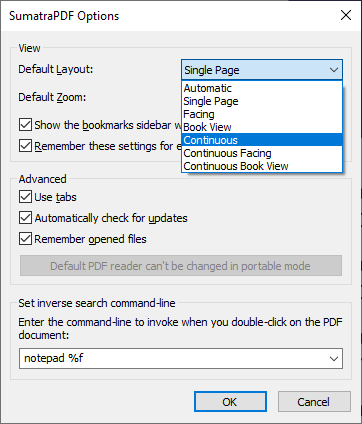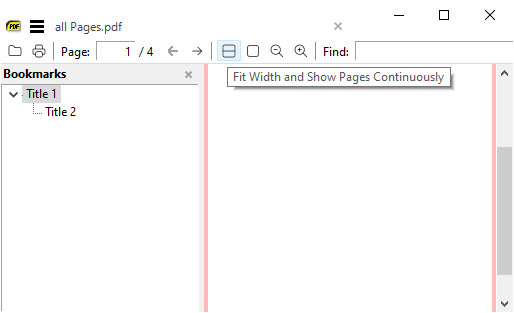Show pages continuously is a great feature to have while reading long pdf files. It helps keep track of where you are in the page.
I open a lot of different pdf files. And once in awhile I need to change the page view and then back.
But I notice that the option “Show pages continuously” does not seem to preserve when I change page views.
So can we have a setting or a checkbox that says “Always show pages continuously”