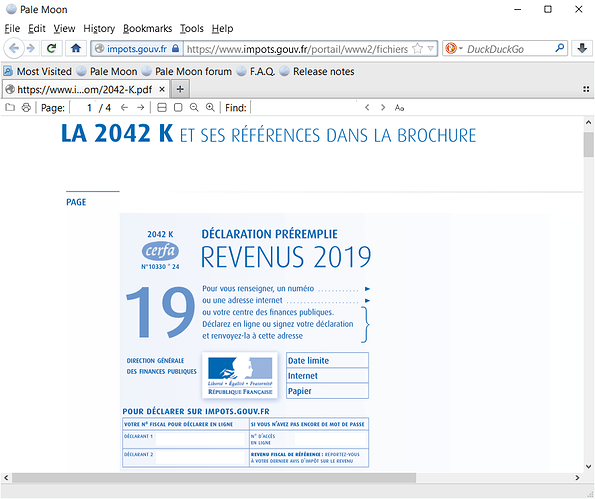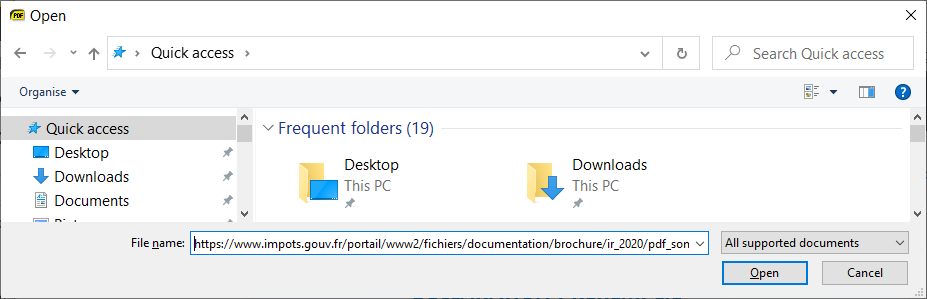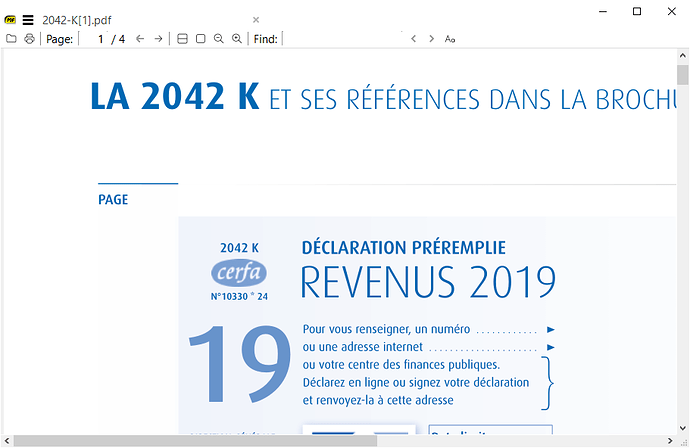Can you provide an example link ?
However it varies from browser to browser and each web site can be different.
Not every PDF file is a true PDF!
Often Tax forms are XFA which is a front end to an Adobe scripted application. and since they may require adjustments
If, after filing your return online, you find an error in your tax notice, impots.gouv.fr allows you to amend your return online.
then I would recommend only using Adobe code to edit XFA forms to ensure they are 100% compatible.
In the past SumatraPDF could be used as a browser viewer (see below) but security tightening means that most browsers can no longer support that method so it is simpler to right click a file download, then use just as if in a normal PDF Viewer.
You can enter the address of a form in the File Open box
And SumatraPDF will download and open a copy in your computer memory
But it may often be deleted later so you may again need to “SaveAs” if you wish to open it later.
Generally its best practice to save a web based document onto the local file storage and use it just like any other PDF file.
As a side note the online Tax file I opened as an example was built with Open Source Sejda. So I am unsure what is used when filling in personal details.