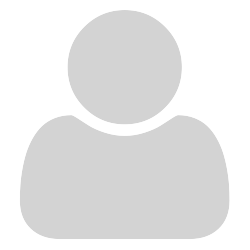I did not search in the forum so it might be a duplicated one.
I’d like to have a brower mode or function:
- List thumbnails for all ebooks supported in a directory(current working directory), something similiar to FastStone viewer does for pictures
- User can search/filter by name or other infor if avalable
It’s useful for huge book collections.
I know CreateThumbnailForFile is the function to do most of the job. And the Remember opened files is most of the work.
I’m not sure if there were same requirements from others.