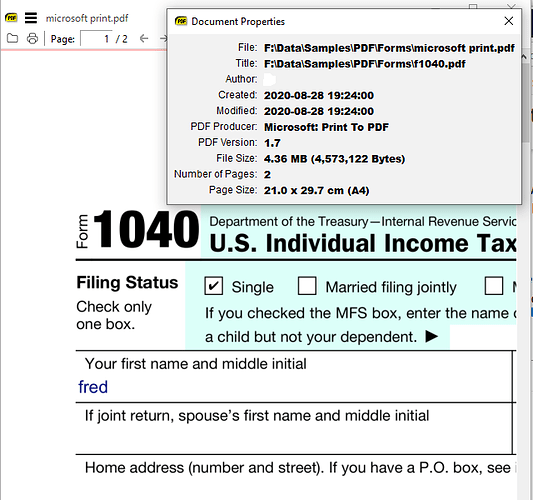I’m a volunteer mediator in small claims court. As mediators (now working virtually) who write binding agreements, we need a means under Windows to convert PDF files with fill-in fields to files with read-only text using a freeware or donation-ware app.
The Problem: Adobe Reader is everywhere and free, but Adobe Reader on the Mac
disallows print-to-pdf by creating its own print interface. I assume Windows Adobe Reader behaves in the same obnoxious manner. No time yet to virtualize and test. Sorry :-(.
On the Mac, it’s trivial: Read the PDF with Preview and send the file to the standard Mac print chain:
File->Print->PDF->Save-As PDF
which replaces the modifiable fields with read-only text.
I don’t know what Windows “print-to-pdf” does with fields. If it behaves like the Mac, I’m mostly home free.
What I need: A Windows PDF reader app that either uses Windows print-to-pdf if that interface removes fill-in fields, or a free or donation-ware app that can do the same. (We are all volunteers.)
The Question: Can Sumatra in its present form accomplish this end ? ? ?
With much appreciation,
jeff