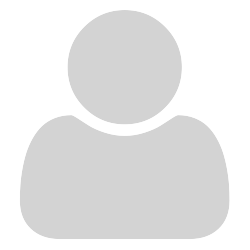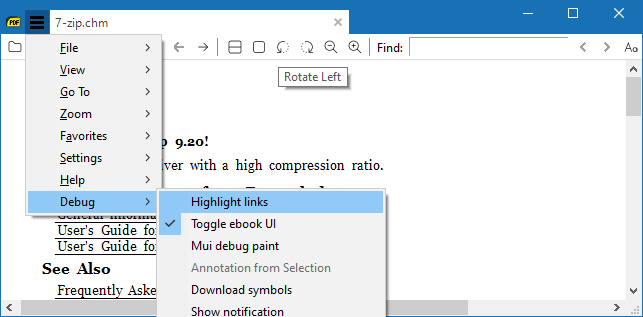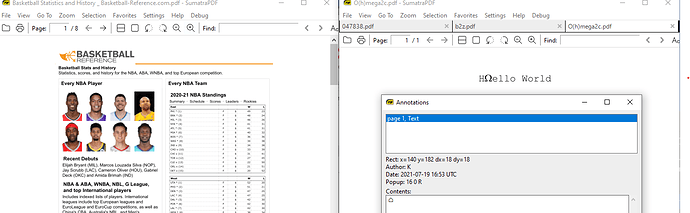[Later EDIT]
Note that much of the discussion on replacing Image based toolbar icons as below has now been made redundant in version 3.2 and later since the newer toolbar icons are SVG based
@ cniggeler
I note you hesitated to reply, SumatraPeter is correct that there have been many requests such as please just add 2 rotate buttons, toggle ui on/off, add more zoom such as 100 % button etc etc
a search on the old forum, this forum and the open/closed issues will give many such hits
I think you will find some of kjk s latest thoughts at https://github.com/sumatrapdfreader/sumatrapdf/issues/734
You may note he quotes different source for icons that may not be the ones initially used
however the other points to watch are transparency is “magenta” i.e. full red & blue (=zero green)
also from above note that icons count from base 0 so if you propose say 18 icons that would need toolbar_17.bmp
so a potential suggestion for “extension” is to first check for a file with such a name in the app folder (if not there use internal toolbar_11.bmp
subtract 11 thus in this case the counter would load another 6 icons and have a "customToolbar.txt"s file with the same number (e.g. 17 = + 6) extra keyboard commands ether in a form of keyboard parlance or a known list of internal program actions, although I guess they are unlikely to be the same or available at runtime (i.e. after compile) so think it would involve a subroutine for internaly mapping the external text to key codes and there may be a need to let user add tooltips instead of TRN phrase
< Ctr l> < Shift > - ; “Rotate &Left\tCtrl+Shift±”
< Ctrl > < Shift > + ; “Rotate &Right\tCtrl+Shift++”
< Alt > + Left ; “Navigate Back”
< Alt > + Right ; “Navigate Forward”
etc
etc
this approach throws up the issue that some commands such as Rotate should be ignored in the same way as MF_NOT_FOR_CHM | MF_NOT_FOR_EBOOK_UI
so I propose for now these extensions should be confined to “FixedUI” ONLY
A “bonus” (or possibly not  ) to this approach is that users can “skin” their own icons for the 12 standard ones, lets hope that they understand at present they could not change 16x16 pixels to 32x32 (or otherwise) without significant recoding of source, also for bounds checking it would need to be a limited number of icons to avoid exceeding boundaries
) to this approach is that users can “skin” their own icons for the 12 standard ones, lets hope that they understand at present they could not change 16x16 pixels to 32x32 (or otherwise) without significant recoding of source, also for bounds checking it would need to be a limited number of icons to avoid exceeding boundaries




 that until a custom menu plugin is added you could use third party apps such as barnacle
that until a custom menu plugin is added you could use third party apps such as barnacle ). They are icons 13 and 14; I assume that’s why you suggested 13 and 14 for the indices above?
). They are icons 13 and 14; I assume that’s why you suggested 13 and 14 for the indices above?