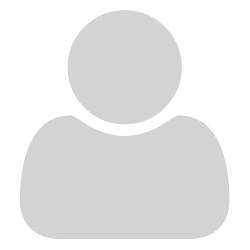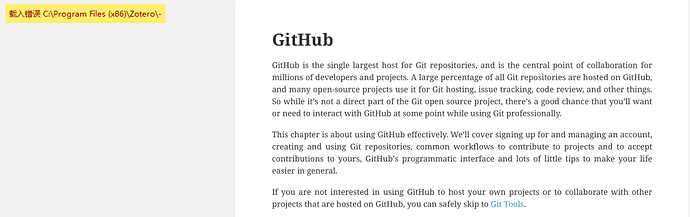In Zotero, if the source PDF has a TOC, I get an option to open the PDF directly to the section by clicking the following link:

In its raw format, Zotero parsed the TOC into zotero://open-pdf/0_VWWUW7AT/332
Also, documentations for commands in Stata, as I may recall, also have its PDF_links that jump to the proper section in the linked PDF.
If I was setting Sumatra as the default PDF reader (for filetype .pdf), three Sumatra window will pop up, with first two being blank (gray) windows and the third being the file on its first page.
May I get a simple answer, of whether Sumatra can handle these PDF_links?
I am not surprised that Adobe Acrobat can open these links when set as the default program for .pdf files. Surprisingly, Xchange PDF Viewer (the old version) is also able to handle such “PDF_links”.
Thanks a lot!
All the best,
-Linfeng