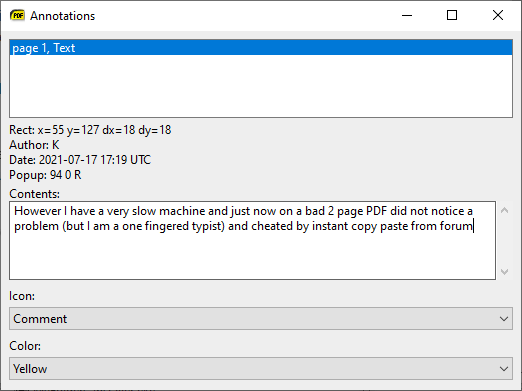Hello. I’ve been using Text annotations and I’ve been finding a latency behavior every time I write into the Content field of an annotation in the Edit Annotations window. It appears to happen in both Highlights and Text annotations. If I write anything at any speed other than very slow, the letters appear to lag and take quite a while to all appear, one after another, in the Contents field.
I was using a previous pre-release version when I first noticed this. I updated to the current daily version, 13702, and this behavior is still present. I haven’t experienced this sort of thing with any other program, and I don’t believe it would be something related to an overusage of computer capacity as I normally only use Sumatra with no other considerable processes in the background. I have tried this with both large and small PDF files, and the behavior is the same. Is this a known issue, or would there be some way of solving it? Thank you.