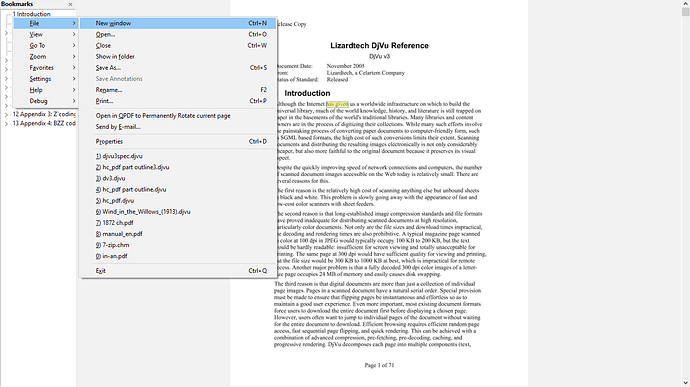All items in the View menu have keyboard shortcuts assigned to them except Show Scrollbars and Show Pages Continuously.
Is it possible to complete the menu with shortcuts?
Home / Keyboard shortcuts for “Show Scrollbars” and “Show Pages Continuously”


The menu selection “Alt key Shortcuts” are there underlined but as in many cases its not always fixed the same way per language translation.
Newer additions do not always have a hot key combination allocated to show as alternatives in the menu selection
In English scrollbars is ALTVO in French ALTAD
I do agree the single hot key reminder for Continuous could be included, but most others like
Annotation & B to HJKL to Zoom etc. e.g. Measure do not have a menu location to be shown
The aim of showing those shortcuts is to serve as a reminder of accelerator key combinations that are perhaps less easily remembered.
About 80-90% of reminders can be seen using in English ALTHM unfortunately the older language specific versions are no longer accessible unless using the very old thus misleading archive [En française](Manuel pour Sumatra PDF reader (archive.org) only about a dozen languages were partially covered but included for example a Chinese page 手册 for Sumatra PDF reader (archive.org)
The best option is to open CURRENT English page in browser and let the browser “Translate Page” function convert the most up-to date manual page to local language. However, I do find comprehension depends on the quality of search engine translator and sometimes need to use more than one to get the better gist.

Thanks for the reply!
I actually hadn’t considered the Alt key shortcuts.
Unfortunately though, these don’t seem to work in full screen view. Would’ve been just perfect if they did!