I read both manga and comics in Sumatra. Would be a nice implementation to easy change “manga mode” on and of with a simple keyboard shortcut and/or a context menu option, for the user that prefer to use sumatra to directly open the files in fullscreen mode.
Home / Keyboard shortcut (or context menu) option for Manga Mode

Shideravan

GitHubRulesOK
The old way was have two desktop shortcuts one with -manga-mode 1 included in the shortcut. See Reading Asian comic books from right to left.
That was depreciated by 3.2 having a generic internal option.
There is an option and context is getting heavily commited, the generic option in 3.2 caused problems with some formats thus is now only visible in CB7/R/T/Z or equivalent archive e.g. .rar etc. files.
Shortcut is under View and so language dependant.
In English is ALTVG
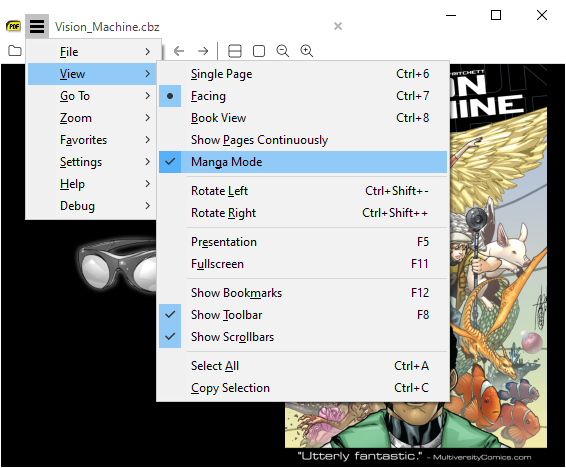

Shideravan
The problem is: you can’t change it without exit from fullscreen mode 

GitHubRulesOK
@Shideravan
Using 3.2 or current pre-release shortcut ALTV G works for me in both F5 and F11 modes
However if “Bookmarks” or “Favorites” are in focus you will need to press F6 to refocus on Canvas first!