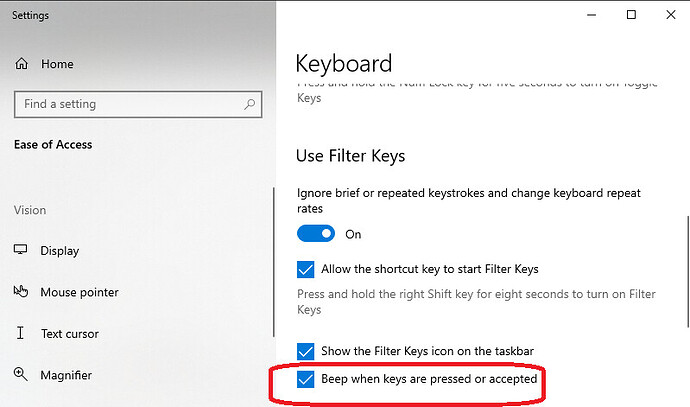Title is pretty much self explanatory, but I think this could be a cool feature provided it isn’t difficult to implement. On Next/Previous page keypress, a sound would play - ideally we could choose the sound. I’d personally use the RE2 page flip sound effect. (CORE22.SAP 00005.wav)
I’ve read that sounds like a page flipping helps info retention, so that’s why I’m interested.
Home / Keyboard Page flip sound


By far the easiest way is to switch keyboard clicking on
However that can be annoying to others around you, and my keyboard is slowed down by the delay.
So if you wish to restrict sounds to selected keys you need to trap them by name and
AutoHotKey can be easily programmed to capture the multiple keys used to jump pages but be restricted to only play a sound in a SumatraPDF.exe window.
Effects number 8 & 9 sound quite realistic here Page Flip Wav Mp3 Sound Effects - Download (soundjay.com) and 13 could slow you down more.

I ended up with a very dirty solution that works perfectly.
Get Joy2key and a controller. set POV > to be “> and mediaplay” and POV < to be “< and mediaplay”. Open the page flip sound in mpc-hc and activate global mediakeys on mpc-hc.
Return to sumatra and voila.

Sounds like a clean method to customise windows behaviour.