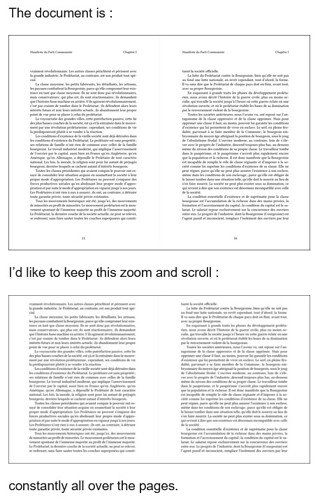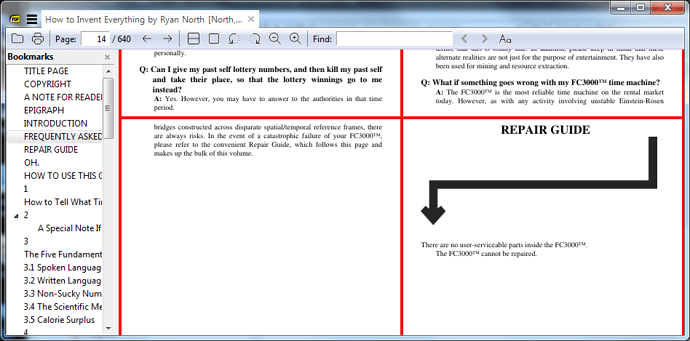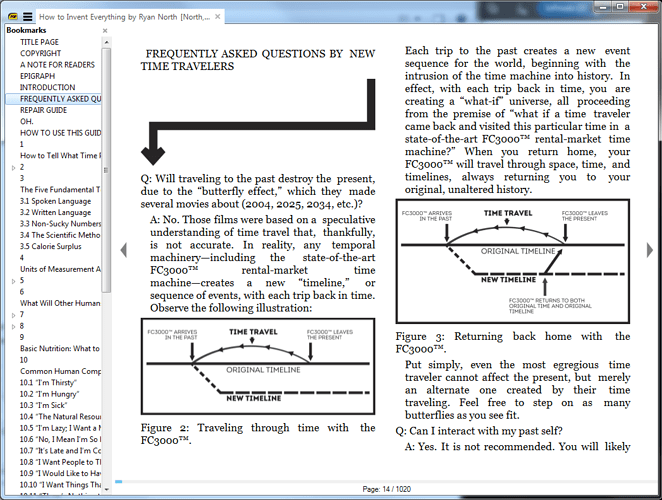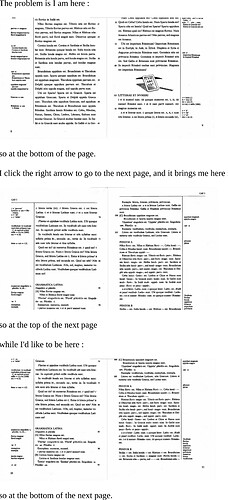Hey!
Currently in the book view when you go to the next page with the right arrow it goes at the top of the page.
I’d like to have it keep the scrolling position.
An example use case is when the page template has a large top margin which is constant over the document so you want to scroll down and just keep that scroll because you don’t need to scroll over the text as it fits the screen. As screenshots are worth a thousand words :