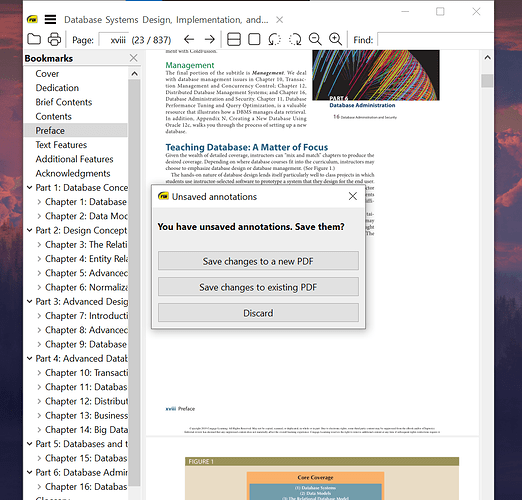Home / Is there a way to automatically dismiss or hide the pop-up window while closing the pdf?


There is no way to automatically dismiss this dialog.
Not sure what the use case for this would be.
If you added annotations to the PDF and close the document without saving them, then most likely you forgot to save them. Hence the dialog.

There are some files that will trigger the annotation warning even if you did not make changes.
PDFs contain objects that describe pages and their contents in characters (not words or paragraphs as in a word processor) they also include how they could be presented, and instructions such as change appearance.
SumatraPDF usually ignores ActionScript or any other Internal PDF programable requests but some odd ones may affect Annotation Appearance, its a bit of a misnomer since it applies also when the annotation is not visible.
You can accidentally trigger changes in Annotation Appearance by clicking them or they can be part of a form or they were stuck changing their appearance from a previous state, especially if they are less common customised ones.
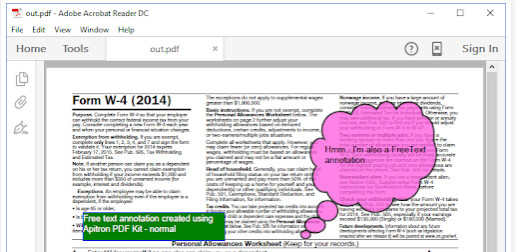
There are some files that seem to contain triggers that set MuPDF annotation signals without any user action, and a different version may react differently.
The warning is there to allow you to automatically dismiss all those changes by Selecting Discard.