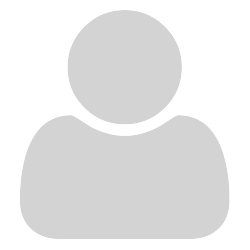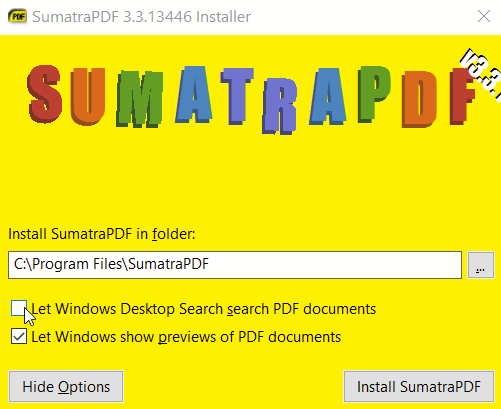IFilters enhance the indexing system by allowing it to “see” the encoded internal contents of the files it recognizes in addition to those with “plain” text, so if index searching includes PDF “contents” the results will be significantly greater.
There is a good description and a comprehensive free for personal use Enterprise grade IFilter at https://www.pdflib.com/products/tet-pdf-ifilter/overview/
The “con” is that searching takes much longer to work through all the supported files contents.
The trick then is to only allow contents index search in restricted areas. More troublesome when your pdfs are dotted all over the system/users folders.
Personally I don’t usually do a system wide search for words, and would hazard a guess (although I have not tested) that any problems with searching within a file are multiplied by the system when searching through ALL indexed files.
Obviously each users experience will differ greatly based on system hardware / optimization / type of file structure. Thus impossible to say how much benefit they will get.
There should be no harm trying it then uninstalling to remove it if you decide it is not helping your usage of the normal search or too slow.
Just remember that independent of enabling in SumatraPDF that wherever you change the folder options to expand searching you could need to go back and UNdo those changes.



 each option can take extra time so here I am NOT searching in archives but have included “and contents” which can seriously slow down SumatraPDF IF I do a search when using file open. It is better to search using Windows Explorer then pass the found file to SumatraPDF to open from the known location.
each option can take extra time so here I am NOT searching in archives but have included “and contents” which can seriously slow down SumatraPDF IF I do a search when using file open. It is better to search using Windows Explorer then pass the found file to SumatraPDF to open from the known location.