I was refering to the first screen shot where I surmised you were not getting the result you wanted by checking the “invert mode when scrolling” and in the second screen grab suggested it “might” be better to try changing button behavior on your hardware
I am not an author of SumatraPDF just a bystander that interferes  to aid others (perhaps not well enough)
to aid others (perhaps not well enough)
I find that SumatraPDF in this respect works correctly without changes on XP/Win7 and Win10, even on very old kit (and new)
Thus if i double click on touch-pad or hold down the left touch-pad key / mouse button and the grab/hand icon appears then moving (pushing) my finger or mouse UP the page/sheet moves UP (showing more of the page bottom) which should be as you requested and also dare I say it, acrobat etc. ? This may be opposite to what you expect ? think of how you push a book “AWAY” (on a desktop=upwards) to see more of the lower part.
the opposite is only available if I invoke “scrolling” (when the circular auto scroll icon appears) in that case moving my view/focus downward towards the end will make the page move up so the next lines appear, again as expected per other apps etc since it simulates pulling the middle wheel down to access lower lines
as far as i know, that is generally the common experience for most other SumatraPDF users
the suggestion by SumatraPeter and I are to attempt to change what should be “normal” actions to suit your experience/expectation
If you think there is a bug related to your hardware or operating system then it is best to raise an issue at https://github.com/sumatrapdfreader/sumatrapdf/issues
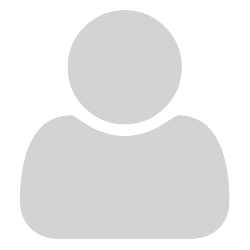




 to aid others (perhaps not well enough)
to aid others (perhaps not well enough)