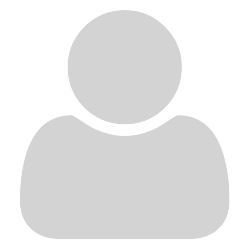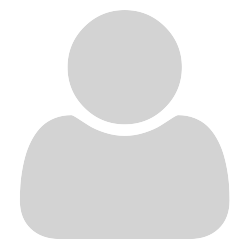Acknowledging the ease of implementation only, I think it would be really valuable to have an MSI installer for Sumatra that could be used to deliver Sumatra to many workstations from an MS Server infrastructure. This has been my PDF viewer of choice for many decades now, and while I enjoy this on my personal workstation, it is far more complex to install in any form of automated delivery without having an MSI to do so, with MS Server.
If this was provided in an MSI, I would definitely pick it up to deliver.