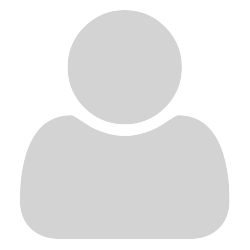Hello,
I have a pdf file with links in it.
The links use the protocol textedit://.
The protocol is registered in the windows registry.
When I click on such a link in an Email (Outlook) then it works correct, that means using the registered information a python file is executed and gets the url as parameter.
But when I click on the link when viewing a pdf file in Sumatra nothing happens.
The mouse pointer changes to a hand and in the context menu I have the option “copy the url of the link”. But when clicking on the link the python file is not called.
What can I do that the links work correct in Sumatra?
Here is an example of a link:
textedit://c:/TEMP/Filename.ly:21:16:17
(It is a Lilypond file)
Best regards
Hartmut