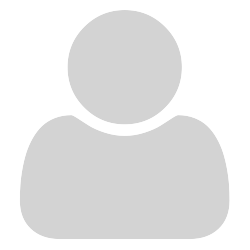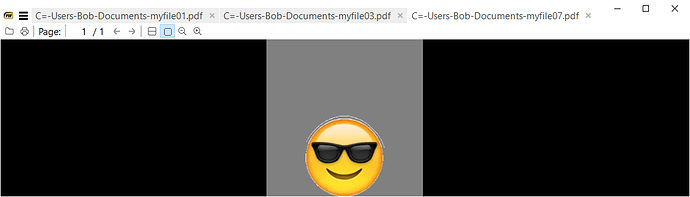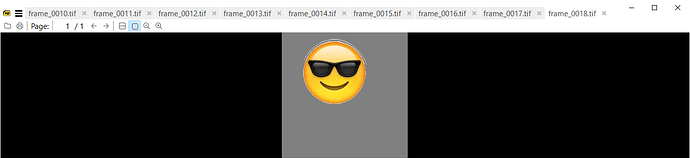Hi.
I have this issue related to the tabbed interface, where all my tabs usually show the same character string.
Let’s say I open three PDF files:
C:/Users/Bob/Documents/myfile01
C:/Users/Bob/Documents/myfile03
C:/Users/Bob/Documents/myfile07
Each tab shows a file location path, but due to space restraints, long path names must be cropped.
The problem then is that I only see the same path BEGINNING on all tabs. In our example that would be something like:
[C:/Users/Bob/Doc…] [C:/Users/Bob/Doc…] [C:/Users/Bob/Doc…]
Now I would prefer the tabs to show the END of the path name strings, so I can tell which FILE corresponds to which tab. I mean something like this:
[…uments/myfile01] […uments/myfile03] […uments/myfile07]
My question is: How can I set Sumatra’s tabs to behave this way?
Any help will be highly appreciated.