In general there must be an agreement in DDE to communicate either as 32 bit or 64bit since MS decided there cannot be DDE comms between dissimilar bitwise apps so since DDE Command is 32 bit you need to use 32 bit SumatraPDF to be seen broadcasting on that channel.
Also SumatraPDF must be running so best to call SumatraPDF 32bit with a file open if possible (not essential) first before sending controls. AND if using Chris Oldwoods app it may not list SUMATRA as a SERVER you may need to add it manually.
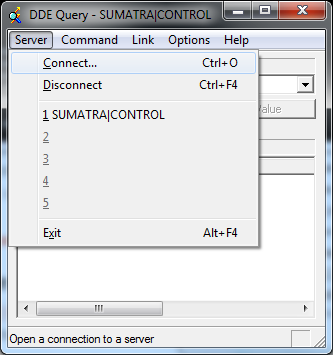
Just to check as DDE commands can be very fickle, I used the simpler oneliner cl-2-dde from the google zip
>cl-2-dde-1.0.exe @- -SUMATRA- -control- -[Open("C:\Users\K\Desktop\Shrinkpdf.pdf",0,1,1)]-
It opened the file at the first page (in a new tab) in a recent version on windows 7
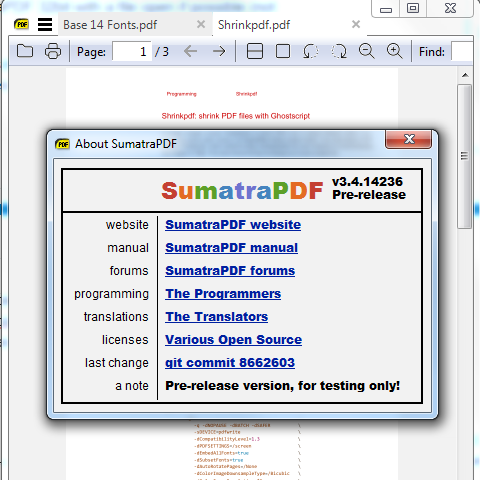
Then to move to page 2 used
cl-2-dde-1.0.exe @- -SUMATRA- -control- -[GotoPage("C:\Users\K\Desktop\Shrinkpdf.pdf",2)]-
BUT BEWARE its case sensitive and I first wrote GoTo which appeared not to work. (Mia Culpa)
Finally to prove it still works in DDE Query I used GotoPage ,3
More hints at [How-To] Part1 - Using CLI & DDE with SumatraPDF - SumatraPDF - Sumatra Reader Discussion Forum (sumatrapdfreader.org) sadly the images were lost by the server.


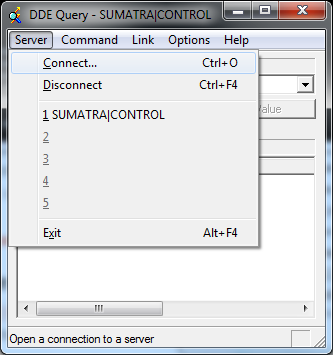
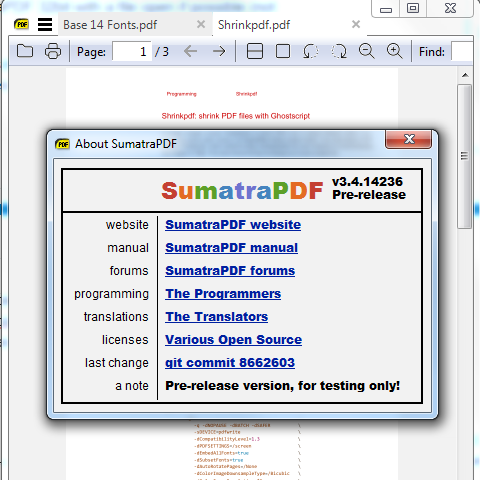
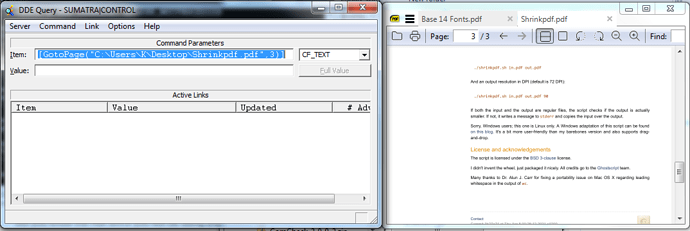
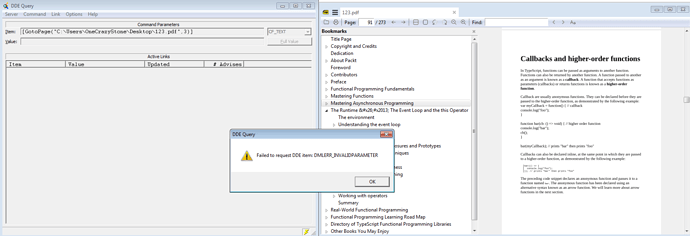

 but a vast amount of know how about users encountering related problems with such tech.
but a vast amount of know how about users encountering related problems with such tech.