Is it possible to install Sumatra as a user with no admin privileges on a Win10 machine?
When I clicked on the installer I get a dialogue asking me for the admin password.
Is this the only option?
Thanks
Maurizio

Is it possible to install Sumatra as a user with no admin privileges on a Win10 machine?
When I clicked on the installer I get a dialogue asking me for the admin password.
Is this the only option?
Thanks
Maurizio

Looks like it. You might want to use the portable version till this is changed (if ever).

You can download portable version, place it anywhere on the disk and create a shortcut. There’s not much difference.
The installer needs admin permission only because by default we install to Program Files directory and writing there requires admin permissions.

Default install to %localappdata%\SumatraPDF\SumatraPDF.exe is for single user install
For multiple users OR multiple UAC then I recommend the administrator should change options and install to common shared
Program Files\SumatraPDF\SumatraPDF.exe
The adminisitrative user should move the desktop shortcut to C:\Users\Public\Desktop and let everyone have that same access.
Each UAC account should automatically create its own %localappdata%\SumatraPDF\SumatraPDF-settings.txt
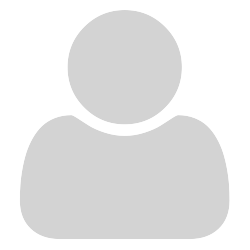
Does the installer never install to \Program Files folder?
I just installed on a new PC (win10) and the installer defaults to C:\Users\Username\AppData\Local\SumatraPDF
On my older PC it is C:\Program Files (I don’t remember if that was the default or I changed it).
If not already supported, can an “install for all users” option be added, please? That is the common standard and the “only for this user” default is a bit “out of the ordinary”.
Until then, with version 3.2 (64 bit), if I change the install folder C:\Program Files\SumatraPDF, will that properly install for all users or are there more steps needed? (besides the mentioned desktop shortcut)
Regards,
David
PS: To clarify, I am installing with an administrative user.

I have used and liked SumatraPDF in the past - today I tried to install it, it asked for admin login creds (perfectly normal), and said it installed. However, it wouldn’t work for the user account I actually work in, and despite installing it from said account, it would not let me uninstall the program. the integration for Windows 10 definitely seem to need some work on the newest stable version. I never ran into this trouble in windows 7 or 8.1 though I think I likely used admin-level users when installing it.

The old default was for any user to install to
Program Files or Program Files (x86) with user data in several places so that could cause some issues.of its own.
Rightly or not the developer has defaulted that each user may equally install their own copy which by default starts in %localappdata% the problem is that when installing users may alter the mix such that using elevated options may need a more elevated install than a basic user hence the name of this thread
My recommendation for install is use the common c:\Program Files for multiple user accounts, then each user will find their personal settings in their own %localappdata%. This may mean they need to relocate any historic preferences by copying/moving SumatraPDF-settings.txt to their personal folder.

Hi there,
I tried searching for this information in the main documentation but couldn’t find it.
I found that the 64 bit windows installer by default places the program in windows user folder, “AppData\Local\SumatraPDF”.
Is there any way to install the program once to work for multiple win10 user accounts?
thanks

I moved your post to this thread as a “single user” install adapted to multiple users can have problems as discused above. It may in many cases be easier to let a couple of dual users install by default to their own personal local areas
Administrators should use the options based on their system knowledge, so for multiple users.
Install x64 installer to the appropriate common Program Files area, using admin account. deciding if you wish, either or both, preview or indexing abilities.
Add copies of the shortcut to each desired users desktop or simpler to the all users Public Desktop.
As you decide how SumatraPDF will be associated for the many potential file types it can handle you may find it useful to script any in house assoc settings per user.
You may also find the related discussion useful