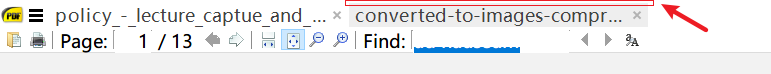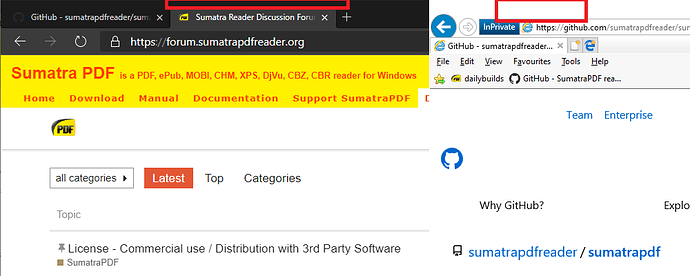There is a small gap between the tab bar and the main app frame, as show in the screenshot:
which makes the tabs hard to click when maximized, is it possible to eliminate this gap through some custom style or something?
For comparison, Chrome’s tab bar doesn’t have this issue when maximized, just move your mouse all the way to the top of the screen and click, the corresponding tab would be activated.