Howdy!
Could someone pls help a newbie? Each time I open a PDF it adds to the list of open tabs. And I so far could not yet find out how to close more than one open document with just one click… :-((
Sure it’s my fault…
Txs.
Home / How to “close all tabs” with one click?

islandhopper

kjk
There is no shortcut to do that. You have to close them individually. You can use Ctrl-w instead of mouse.

islandhopper
Tkx for the advice!
.

TitaniumCoder477
Feature request! I would like to see Close all but this… like we do in Notepad++

GitHubRulesOK
1 or 2 clicks (and 3 keys) Workaround
(or script -new-window "%1" -page %p for just 3 clicks)
- Pick the tab you want to keep
- Press CTRL+SHIFT+N to open it in a new window
- Then hit top right close on the window with a thousand files
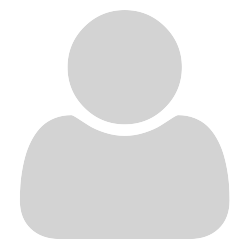
asmwarrior
Great, this method works OK.
Though I still thought we need a close all tab menu item

Salim_Imraish
Hello
i found the way to close all the document with the X
- open file txt " SumatraPDF-settings"
- change this setting with false ---- RestoreSession = false
is the 6 lines.
close and save
enjoy

GitHubRulesOK
@Salim_Imraish
Whilst I accept that will certainly (same as menu option uncheck Remember opened tabs) stop tabs from reopening in the next session.
It will not “close all tabs” which is the topic here
