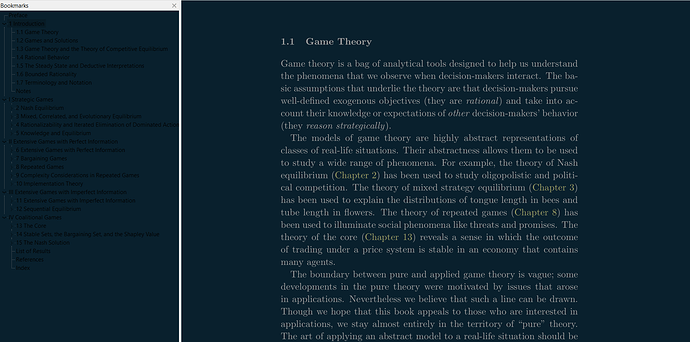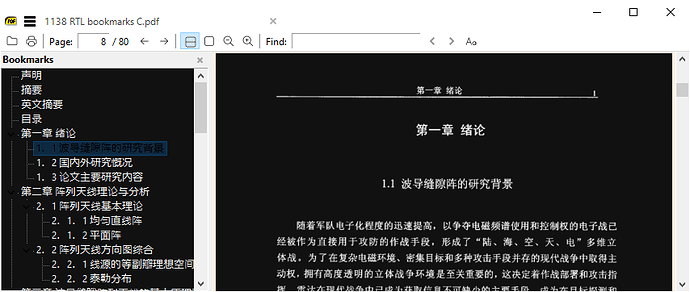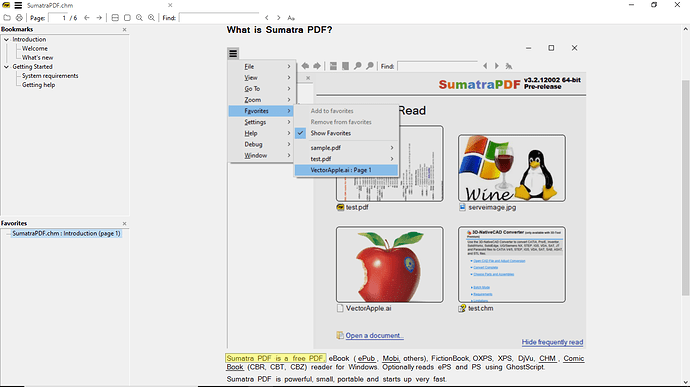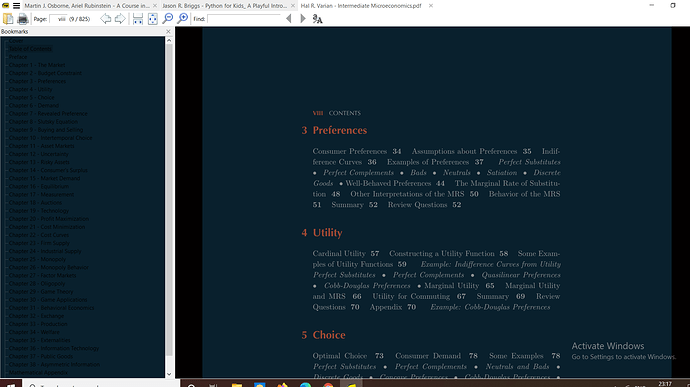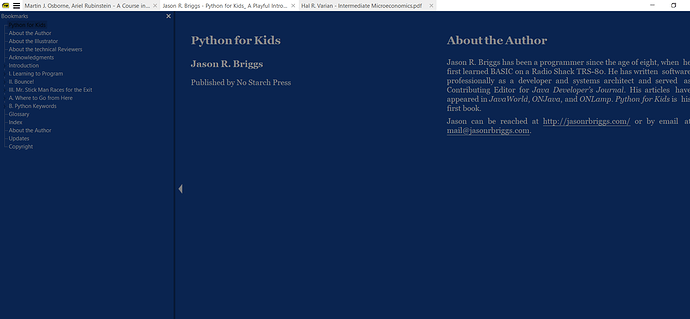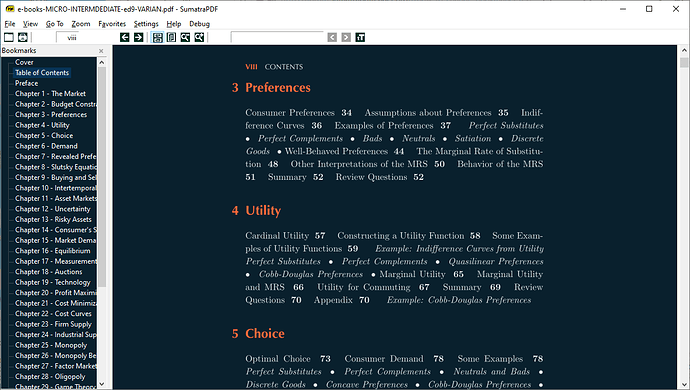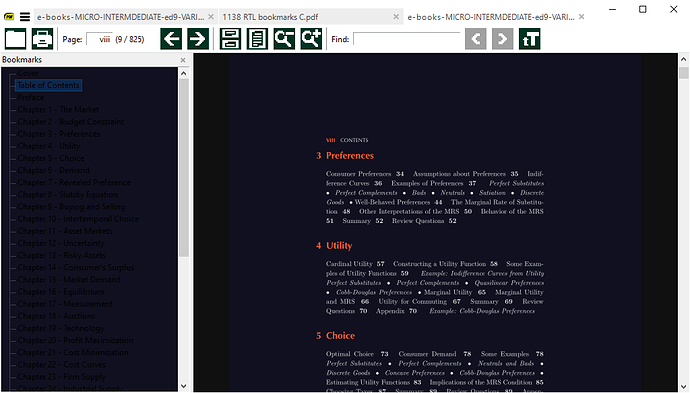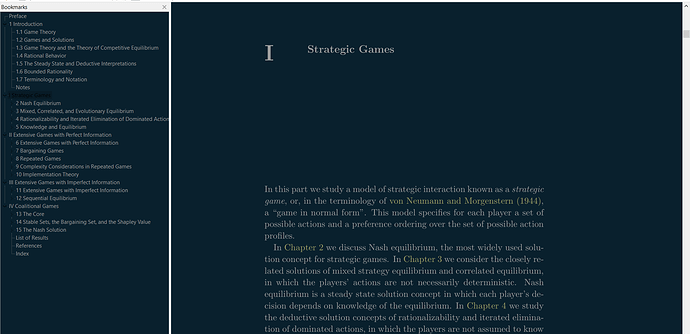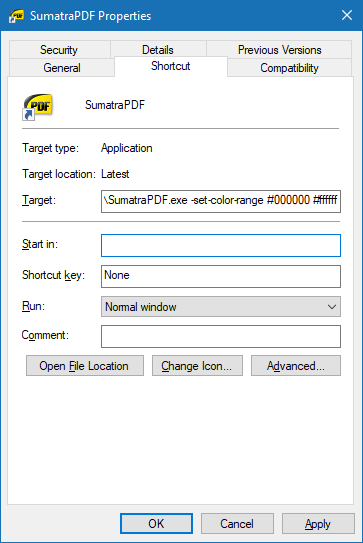Home / How to change bookmarks text or background color



Thank you for the reply!! In the image I’ve posted the current entry has been greyed out ( 1 introduciton) its just hard to spot because of the color and small font. So i guess I’m using 3.2 version.
I just downloaded sumatra a few days ago so I dont know what “fully uniform value” and red cast means. Could you please explain?

Actually testing version 3.2 it does reverse the bookmarks area so not sure which version you are using, can you tell what is showing from Help About at the bottom as the last change, for 3.2 it is fc8f35a but will be different for other versions.
Is it just that one file that has the problem ?, then if so the colour is fixed by the document and can not be reversed.
By red cast I mean the “warm” shift in color range recommended for night reading that is applied when you switch on windows Night Light
By using a uniform grey value of #f0f0f0 you are not negating that shift but for twighlight reading it softens the harsh white more than 6% without loosing too much contrast.
FixedPageUI [
TextColor = #000000
BackgroundColor = #f0f0f0
SelectionColor = #ffff00
WindowMargin = 2 4 2 4
PageSpacing = 4 4
GradientColors = #f0f0f0
you can use the same value for ebookUI and chmUI as I did above.

I am using 3.2. Home->About says fc8f35a. I also tried to update it just in case and it says no new updates are available.
Its not problem with only 1 book. I’ve attached screenshot of a second book which has the same issue.
What I’ve noticed is that if the book is in pdf format (one with green background), bookmarks stay black. However, when the book is in epub format (blue background), they change color along with the rest of the text. Since new users can only post one media per post, ill attach the epub screenshot in other comment
I’d be using your recommended settings for time being.

Perhaps a bad mix of settings ? You could exit sumatraPDF and rename the SumatraPDF-settings.txt (in case you have other settings you wish to revert to.
On restart it will build a new one then add (cut and paste) entries one a time to see which one is perhaps causing that effect.
I may have a different pirate copy but with your example above I see (ignore the different toolbar that is an official 3.2 ability)
looking closer at your example I see a difference in that yours is correctly applying black text to the “Page” in toolbar whereas you can see mine is converting that text to white on white thus it is not visible which is a known bug ?

OK I seem to have got a result similar to yours but it took me some trials as those settings are unatural to me, it looks like the values you have set are outside the normal range they should only be six hex values #123456
For white bookmarks & text TextColor = #ffffff
but if its TextColor = #ffffffff then I get the dark bookmarks


I changed the background color to white but I don’t want all in white. I would like the bookmarks background to be a light grey. Is it possible to do that and how? Thanks

You set the foreground and background colors using as shown above
FixedPageUI [
TextColor = #000000
BackgroundColor = #f0f0f0
That will provide a black text on soft grey background (see the third picture down in this thread), its perfect for reading at any time of day or night.
When Bookmarks or Favourites are not the same as the core page colours its considered a bug. They should always be the same contrast.
If you want the margins also soft grey use pre-release and add
GradientColors = #f0f0f0
Is there a way to separate the bookmark menu from the PDF pages? I do a lot of work in PDFs with images, so I find myself having to live with the bright white bookmark tab to keep PDFs readable and the images not inverted.

As you can see from above the “background” (colour range high) should be the same both for page canvas and the bookmarks / favorites area. Occasionally they have been out of sync, which can cause even more problems. The lowest value of colour range, should be used both for visible and bookmark “foreground” text.
If you change from #ffffff and #00000 then colour range is affected.
There are only a few variable colours such as the “selection” colour or an experimental gradient colour for the marginal area outside of the page,.

I"m a newbie here. I would like to try this for myself. Actually, in the past, I didn’t try it. Can you please help me by providing more details?

@Caran66
The Bookmarks area and the page area colours should be the same.
Otherwise it is a glitch in some version or setting.
So if they are not similar consider either delete the settings section
FixedPageUI [
TextColor = #332211
BackgroundColor = #ffddee
...
]
or close SumatraPDF and delete the whole settings file with all of your file opening history, and a new one will be built.
There are two ways to change the fore and back colours
Old way is to add the colours to a shortcut so they take effect when you start SumatraPDF.exe
The default setting would be -set-color-range #000000 #ffffff
If you use -set-color-range #332211 #ffddee
then expect a pretty in pink effect such as
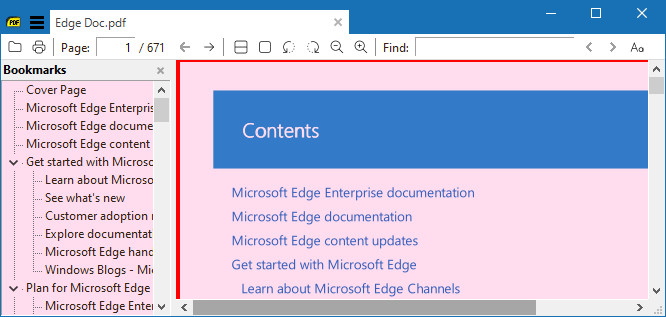
Add as many shortcuts as background colours you want for day or night or blueprints.
But you need one default one to put it back to rights when inspecting / viewing true colours.
The more controllable way is to use Settings > Advanced Options
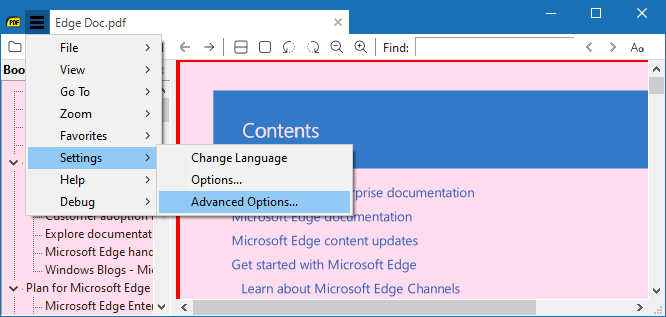
where you can see that the shortcut I used changed these values
FixedPageUI [
TextColor = #332211
BackgroundColor = #ffddee
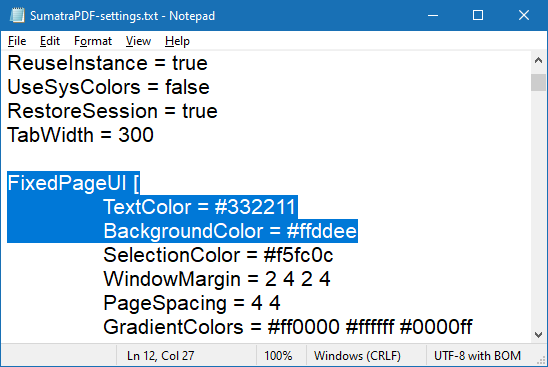
Here you can use notepad to play with different values whist viewing a page and every time you use notepads File Save (Ctrl +S) then you will see the colours change instantly.
So you can try different combinations easily.
Beware this thread started out because the number of hex digits was wrong.
They MUST be 6 i.e. #123456 i.e. no more or no less.

Fantastic! It looks very helpful. I hope I also can do this. Thank you so much!