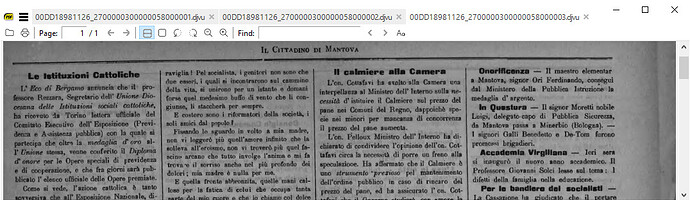Yes its 3 years later, so not much help for the original query. However, since testing a similar Issue I revisited this one and was able to open each page in turn by using a cmd wrapper.
It may be worth mentioning that using File Open and pasting or typing a valid website address will eventually result in the file showing within SumatraPDF but if you check the filename with CTRL+ D you will see the http request was handled by the Internet Explorer and then served as a local temporary cached file.
So here is the result of the third tab after pasting the first 3 sequential references and getting 3 files opened in separate tabs.
In this case my template.cmd would need to be improved to either add the sequential numbers or work with a for loop using an @ListFile of references. So For anyone with a similar requirement I am posting my Download And View script, which you can change to suit. As written it should work with any acceptable file type such as .PDF .DjVu .CbZ even Zip with images Etc.
@echo off
set DownDir=%USERPROFILE%\Downloads
:: If SumatraPDF is not your default pdf handler you need to edit START section
:: Curl is included in current Windows 10, Most likely reason for the following
:: error:= curl: (1) Protocol " https" not supported or disabled in libcurl
:: is that there was a space at the start of the line
::
echo This file will download remote web file(s) and open them with SumatraPDF.exe
echo for an example highlight this dummy entry rightclick twice to paste it below
echo:
echo "https://www.w3.org/WAI/ER/tests/xhtml/testfiles/resources/pdf/dummy.pdf"
echo:
echo You could also use SumatraPDF "File Open" command to do the same however the
echo temporary cached entries may be flushed, here you can edit this file to save
echo to another folder (other than your default %USERPROFILE%\Downloads)
echo:
echo BEWARE only use with files you know have been virus checked or known as safe
echo and this download could overwrite any similar named file in target directory.
echo:
:loop
:: Clear filenames from any previous looped run
set RemoteName=
echo: & set /p RemoteName="Paste web file name here (empty=exit) = "
if "%RemoteName%"=="" exit /b
FOR %%G IN (%RemoteName%) DO set LocalName="%DownDir%\%%~nxG"
echo: & echo Attempting to download %RemoteName% & IF exist %LocalName% del /F %LocalName%
echo: & curl -o %LocalName% "%RemoteName%"
:echo: & echo Checking download & dir %LocalName%
: If SumatraPDF is the default file handler we just need to call the filename
START "" %LocalName%
: Otherwise change the line above to include "path to\SumatraPDF.exe" -reuse-instance
: e.g. START "" "C:\Program Files\SumatraPDF\SumatraPDF.exe" -reuse-instance %LocalName%
echo: & goto loop
echo Bummer, You should not see this if the looping is working
pause
For those that prefer to right click here it is