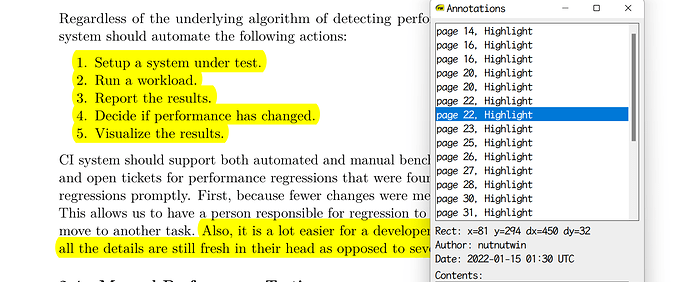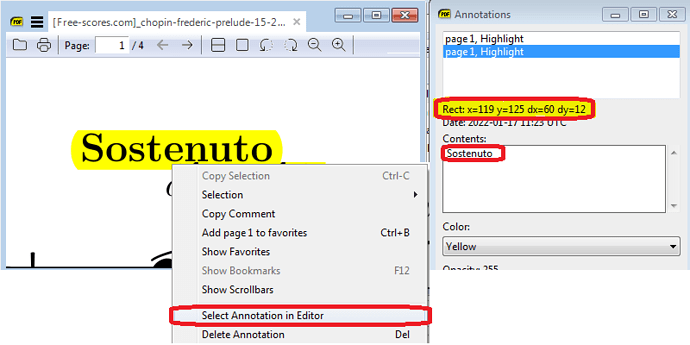Sorry for the newbie question(searched but found nothing)
I have two annotations on Page 22(please see attachment)
From annotation list I clicked on the second annotation, but I cannot tell which one on the main window is being selected?
Is there a way to know that? Or is there a way to click and select annotation on the main window?
Just a example, in FoxitReader I can press Alt+3 to change to 「Hand」, and click annotation so as to delete/edit.
Thank you.