1112
How can I copy the texts behind any link?
Can i switch cursor’s type?


How can I copy the texts behind any link?
Can i switch cursor’s type?


No you can not change the icon but it will be one of 3 at the same place
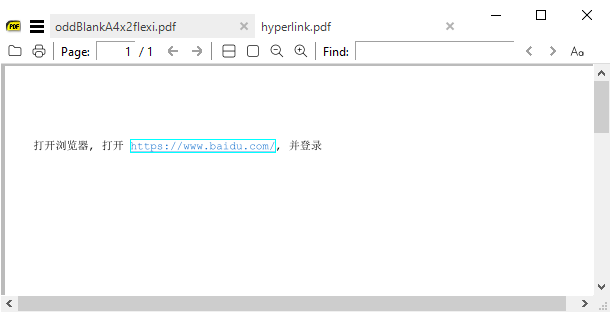 so using using debug Highlight Links we can see where a link is and the arrow pointer will change as
so using using debug Highlight Links we can see where a link is and the arrow pointer will change as
Hover = finger pointer (goto)
Select as text = upright bar
hold Right button = fist to pan page
Right click = context menu to allow Copy link Address

Currently there is no way to show the bookmark targets
So in my poor example Cover = Hello text and both = Title (the bookmark)
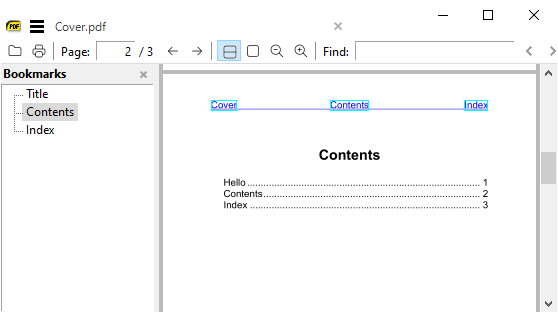
I can only guess which bookmark destination is to be used!
You can follow the link copy the target data / name then press ALT + ← to go back.