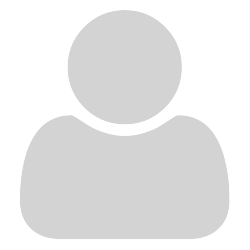Problem:
You put a lot of work into hotkeys. Unfortunately, most are unused. Worse, the features’ value themselves are lost, since most will not even discover that the feature exists. Your recent question of, “what happened to the TOC – show / hide”, where you referenced a hot key is a great example.
Solution:
Add one more element to the toolbar – “HOTKEYS”, that shows a cheat sheet of all the existing hot keys available. Put it to the right of search, so no one will miss it. Take a poll and I’d bet your most ardent users, and even you, forget some of the hotkeys you never use, even exist. If this list was handier, we’d at least learn all the keys we use, or would like to use, all the time. Use the word “hotkeys” inside the icon, (please don’t find an icon that represents hotkeys that no one will figure out what that hot key icon meant). You were wise to put the hotkey help on the first page of the manual tab above, on this site. Now, expose it easily to the other 99% of your users that can’t possibly remember many, if any of them.
Enhancements
The purists will complain about the added clutter. Add a button on that screen that boldly says, "get rid of this icon."
On the hotkey cheat sheet, add a link to each of the features, to explain them. Even better, click and show me in the app itself, or a doc containing your manual.