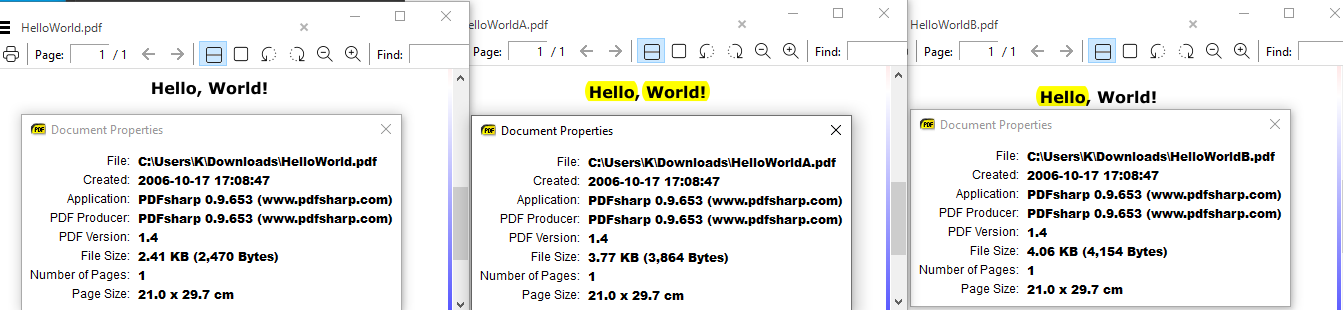There is some hotkey for save annotations? What do you thank about add it?
Home / Hotkey / Shortcut to save annotations


Using editor after review. Its one left mouse to save or to open “save as” new name.
If you are just adding highlights, then on closing tab its similar (one click to save…)
Otherwise
Shortest 3 keys (Context key is usually to right of ALTGR and marked [≣])
contextUp Arrowenter
all 3 are near each other to right of spacebar (so its a 3 finger salute, if your a contortionist, I use one at a time  )
)

In a way, there is: Shift-F10, up, enter.
Shift-F10 brings context menu.
up selects the Save Annotations menu item.
enter executes the item.

Or simply right-click and then save notes. But I want a simpler way to save using a single key.

When I have an unsaved annotation, there is a red alter on the toolbar? Why not set this red alert as a clickable icon that redirect to the choice “save to the current document” (this is actually what other software do when they have some changes on the documents)?
On the other hand, until this feature is implemented, I would like to know how to manually set “save annotations to current documents” as a shortcut. For example, replace the default ctrl+s.

I seriously recommend not using continuous saves during editing, they should in general be done on closing the file unless your working for hours at a time.
PDF annotation is incremental, that means those edits are appended to the pdf they do not affect the content (never use a black box to try and cover over something as its still kept.) This is not SumatraPDF behaviour it is PDF standard they are not combined or compressed in the same way as the core PDF data.
If you keep saving the file every addition AND DELETION is much bigger than the source. Here is the classic extreme example Hello World! takes roughly 2400 computer words to describe those 12 letters and their position it then takes 1400 to say they are yellow and another 300 to say one of those stored highlights need not be shown as its deleted.
It is best to not keep saving or deleting during progress with the constant re-indexing of placements or visibility. If I wait till the end of edits then save its much leaner about 900 words to store the yellow block
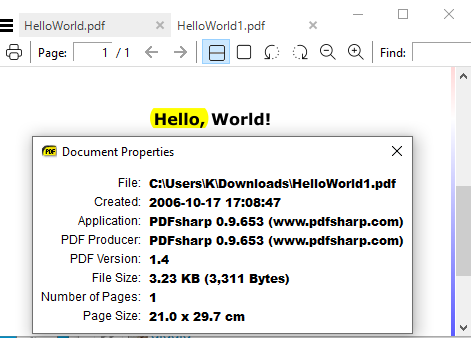

I most often jump through many PDF’s in a directory by using the control/shift/left or right arrow key.
This avoids having to open up many PDF’s when wanting to review each one. I find it very efficient in terms of accessing files.
If you fail to remember to save annotations before moving to the next file, there is no prompt to remind you to save files, and you lose your annotations.
Can a prompt be added when moving to the next file? Like when you close the file a prompt appears asking you ‘do you when to save notations’. This would be very useful.
Any thoughts apprecaited

See my comments above yours I highly recommend NOT saving just because you jump between tabs unless you know you will not add any more edits to that file.
Otherwise you can save before going to another tab, its only right click, left click on save, if you dont expect to add or delete any more additions to that file size.

Thanks for the quick reply but when I jump to another file you lose the annotations. I.e. I don’t have multiple tabs open. I go to the next file inside the same tab. Hope I am making sense?
Anyway all good. I just remember to save before moving to the next file.
Appreciate the support.

Firstly, annotations are fabulous. Thanks! The highlights are fairly intuitive with shortcut key ‘a’.
But other controls are less intuitive. The most frequently used and painful one is that Ctrl-S doesn’t work to quickly save the annotations to the same file like most programs do (e.g. MS Word and PDF-XChange editor). Instead it pops up a dialog in a different folder (!) suggesting that you save a new pdf.
I see above that you don’t want people saving all the time; just at the end because it takes a few more bytes. And from a programmer’s point of view, I get it. But three objections:
- standardized user interface is more important; get it right early
- you can presumably postpone a feature that cleans up multiple annotations, merging them into one
- who cares? PDFs are usually huge anyway.
I’m constantly hitting Ctrl-S as I edit any kind of document because my sub-conscious mind wants to know for sure that a computer/app crash won’t lose even one highlight. Distracting me from the edits I’m doing.
But that Ctrl-S dialogue box keeps popping up and equally distracts me. I’d rather take the pdf size hit than wait until the end to save.
So my best solution is to resort to right-click and scroll mouse down carefully to the right save entry. That’s pretty distracting, too, but better than the other options.