Hello, I am having issues copying an image from pdf file. I have about 71 pdf files that have cd images in them that came with my official Pearl Jam shows back in 2006. When I copy the image it leaves the text out of it or it shows upside down. I am baffled by this and need some help please. Links to a pdf file I have this issue with is below. Be mindful that the top image is the one I have issues copying to Paint or Adobe Photoshop intact.
Home / Having issues copying image in pdf files
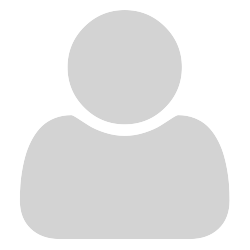

From what I understand of the format, PDFs can specify both page-level as well as image/text-level rotation. In this case I’m getting:
Page size: 612 x 792 pts (letter) (rotated 0 degrees)
So it seems that while the page rotation is 0 degrees, the images have a 180 degree rotation applied.
Also, PDFs can overlay a separate text layer on top of any embedded images, which is the case here. You can identify such PDFs easily because you can select the text with your mouse and copy it independently of the underlying image.
So now if you right-click and select Copy Image, naturally it’ll copy only the underlying image, and since it has a 180 degree rotation applied, you’ll end up with this:
If OTOH you select the text, right-click and select Copy Selection, you’ll end up with just the selected text copied to the clipboard (as expected).
The trick is to double-click the image first so that it’s highlighted in yellow, then right-click and select Copy Selection. Do so and you’ll end up with this:
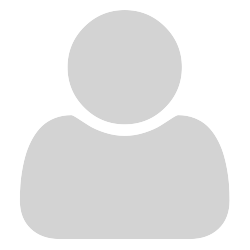
First of all, thanks for your kind and informative reply. My main issue is with the top image in the pdfs. I want to know how I can force that text down into the image so I don’t have to do the copy select to avoid cropping out white area around the image after the fact. Maybe that is what I should have said before but I am new to all this so please be patient with me and thanks for your time and assistance.

So you want to extract the album art with the overlay text (obviously) and with the whitespace around it already cropped, and you want to do it with multiple PDFs?
In that case Sumatra as a viewer is not going to be able to help you. IMO if all the PDFs have the same page size, and all the topmost images are the same size, placed at the same position and have the same amount of whitespace around them, you might be able to use a command-line tool like Ghostscript to automate rendering the images with the overlay text and cropping the result to the required size. For further help in this regard I refer you to the Ghostscript community on IRC or StackOverflow.
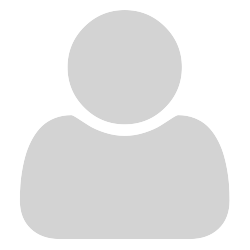
That’s all over my head and beyond my means so thanks for taking the time anyways. I though maybe there was a way to force the text into the image that is layered above it. I am forced to crop them in jpg I converted from pdf I guess. thanks for your time and have a great day. I was wanting to avoid doing this for 71 images.


