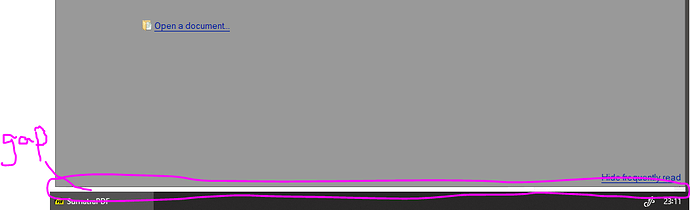I’d like to have the SumatraPDF window occupy the right half of my screen, and I used to be able to do this by using Win+RightArrow key combination. Recently however, when I close and then reopen SumatraPDF, there would be a small gap between the reader window’s bottom border and the task bar (as shown in the screenshot below). The gap always reappears after I close and reopen the application. This is the case even if I re-snap the window, or manually resize the window by dragging the bottom border, or change the WindowPos parameters in advanced settings. Does anyone know what causes this? Is there a solution? Thank you!
Home / Gap between the bottom border and taskbar

abc

GitHubRulesOK
As far as I can tell it seems to be a Windows 10 thing, if I run 3.1.2 thus a known code base on a 900 high windows 7 monitor I get a 900 high application snapshot thus full height If I do the same in windows 10 with height set on a 768 high monitor then the snapshot is 761 but there are no borders on 10 compared to 7 thus it looks like the height is reduced to form that gap, due to different border handling.
No mater how high I set it SumatraPDF will set it to match screen size e.g. 768 and windows 10 will then use only 761 I have slightly similar issue when I pull my browser away from the edges  that can become 757 if I dont drag it to oversize only then it can screengrab 768
that can become 757 if I dont drag it to oversize only then it can screengrab 768