I use Sumatra to dispaly my sheet music pdf’s and it is great, speed, full screen,neat bookmarks access, space bar to next page etc. all extremely useful. But, I use Nitro Pro as my editor - this allows me to set up the pages as Facing Pages witht he first one on the left, but when I enter Full Screen to see what my finished work looks like it shows the very first page on the right and then subsequent pages as Facing pages, which is what I want, but it puts them out of sequence. For example if I have a sheet music pdf with just 2 pages, I can edit them as facing pages but full screen shows them as 2 seperate page, the opening page on the right and then the next one on a seperate page but on the left. You might think this is not a major problem because when I view then in Sumtra they are displayed correctly, and I can live with a small number of pages, but when I get 50 or more pages and some of them are just single sheets and others double sheets, I have to enter a blank page so that the double pages will stay together, so the Full Screen being out of sync becomes a major problem and swopping back and forth between Nitro Editor and Sumatra to see the finished work is very tedious - if Sumatra did an editor that would be great, but in the absence of that does anypne have any ideas.
Home / Full Screen View in editor


I am a bit confused by your description. SumatraPDF will use the pages as a reader thus cant change the sequence by adding blanks as such.
While using full-screen mode
if there are two pages you can switch instantly from "facing page " view to “book” view using Ctrl 7 & Ctrl 8, that was intended for different file formats e.g. with cover page or without. but should adrees your need to flip sides whilst reading
If you need to do that mid session it can be awkward as it is usually a two finger operation so you would need a programmable pedal mouse or keyboard to make it a one push action

Sorry if it was confusing. Sumatra works perfectly, but Nitro Pro editor is the one that I am having the problems with. If Sumatra ever decided to do scanning and editing then I would bin Nitro.

Ok I see
I use MsPaint for scanning since I used it during the last century and it never fails to impress how much you can do with some patience (Within severe limitations) I am a paid up user of a couple of PDF editors (including the expensive Acrobat 3D) for different uses (one product is never likely to meet all my needs) but some of the free ones are also useful at times.
No need for a PDF editor just edit each page as a single image
Since your needs are basic you can scan single sides of sheet music and add a blank image as required in alpha numeric order into a work folder
Then if you save that as a zip and rename it to music.cbz it will behave like a music book or simply open the zip with sumatrapdf it will used the pages as you numerically orded them
If you open the zip or cbz then you can save as PDF who needs an editor ?

I do need to use an editor to add bookmarks, I suppose I could that after creating the PDF from a cbz.

Ok bookmarks is moving up a notch from basic images (you could use “favourites” in some cases) but adding bookmarks alone is possible with a command line tool it is each new requirement that leads me to eventually pay for the all singing version from the brand leader

I think you are right you get what you pay for - thanks for all your advice and guidance
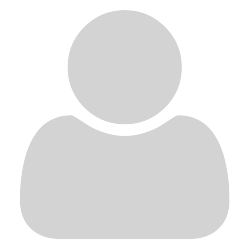
You can use Calibre to convert cbz to epub rather than to pdf. Calibre allows to add table of content, if I understand your use of bookmarks correctly.

Thanks, that will do it.