Hi, when I put Sumatra window on fullscreen (not the fullscreen mode within Sumatra) on my external monitor, it’s not filling the whole screen. It looks fine, but when I try to close it by putting my mouse cursor right in the corner and click the exit button, it would click the exit button of the window behind it. Any fixes?
Home / Full screen on an external monitor
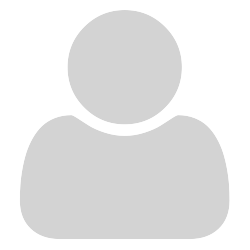

Can you explain how you’re making Sumatra’s window fullscreen without using the program’s own fullscreen mode?
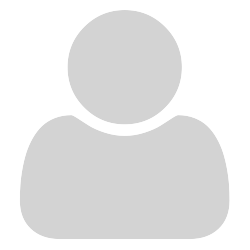
I should probably say maximised - the Windows feature where you can still see the top bar

In that case if it’s really maximized then Sumatra’s window should cover the entire screen (other than the taskbar, of course).
How are you maximizing the window - by manually resizing or by pressing the maximize button?
Are you using multiple monitors?
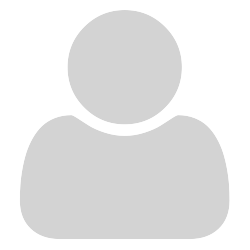
Yes Sumatra’s screen is covering the entire screen, bar the taskbar and the top bar. I’m maximising it by using the Windows maximisation function so by pressing the maximisation button or Windows key + up etc. I am using an external monitor with my laptop, and this error only occurs when I maximise on the external monitor.
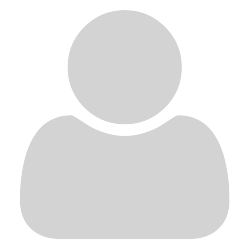
If you use Windows 10, you may observe snap feature in action. I can only guess as you haven’t provided enough details.
Read how to deal with snap and split in Windows:
https://support.microsoft.com/en-us/help/4027324/windows-snap-your-windows
Note that this feature is still in development and it may give unexpected results depending on installed Windows update and drivers for graphic card. For the same reason some info in above linked articles may be outdated or inaccurate.

So Sumatra is the only app affected this way? That’s strange… 
When you connect the external monitor, which of the following modes do you select?
- PC screen only
- Duplicate
- Extend
- Second screen only
- Connect to a wireless display (only shows up if your PC and the monitor/projector both support Miracast)
Have you checked whether the issue exists on all these modes?
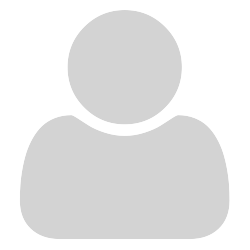
Okay so this only happens with ‘extend’ and ‘second screen only’. But with ‘second screen only’, the windows that was already maximised on my laptop screen before switching to this mode were fine. i.e. those that were maximised on the laptop screen when on ‘extend’. And I believe that this is not Windows snap feature.
And yes, Sumatra is the only app doing this, as far as I can tell.

All right then, I guess the dev needs to look into how Sumatra’s window drawing code behaves when faced with a sudden change in monitor resolution, DPI etc., and how it possibly differs from what other common apps do.
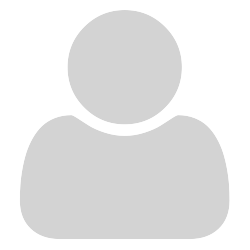
So what needs to be done for the dev to have a look at this?

As it appears for a unique situation (not many conventional users would notice it) it may be classed a low priority however since it is related to several other issues around dual screen and screen resolution it would be worth raising an issue att https://github.com/sumatrapdfreader/sumatrapdf/issues/new try to be clear about how to duplicate the problem i.e. prior sequence of actions and second screen settings…