The last good version is 11040 build. In newer builds there is broken paragraph formatting in ebooks.
See marks on pictures below.
- Correct formatting in 11040 build, fixed UI
- Errors in 11105 build with fixed UI,
-
Words divided on accented (Unicode) characters, see marks > on the left margin and < on the right margin. It’s NOT a hyphenation.
-
Hanging punctuation, see marks >> on the left margin. Hanging punctuation is language independent, it can bee seen also in English text, using only US-ASCII characters.
- The same errors in 11105 build with ebook UI:
- There are also spaces inserted between different styles in every Sumatra build. See rectangles with hanging punctuation between italic and normal style:
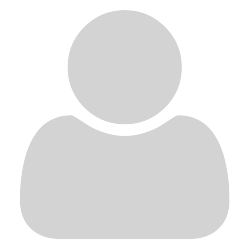





 so may be spilling over to affect the whole world.
so may be spilling over to affect the whole world.


