Home / “For the best experience, open this PDF portfolio in Acrobat”


Why is it important to disable it?
This PDF uses features not available in Sumatra. What you see is a fallback content.
There’s no way to detect this scenario. From the point of view of Sumatra it’s just a random PDF and we show the content of that PDF.

Thank you kjk.
Fully accept that the file would have more features when opening in Adobe however as I prefer to use SumatraPDF I was hoping to turn off this notification and I accept the fallback content everytime.

From what I can tell that message is the fallback content. If features such as forms etc. aren’t supported then that message is displayed. If I understand correctly, what you want is for Sumatra to forcibly attempt to display as much of the document as possible, regardless of whether it involves unsupported features, right? If so, I don’t see how that would work. Take for example a document that uses scripting to dynamically display or hide additional content/fields based on user entry in a form. How should Sumatra handle this? Display all the hidden text sections/layers, even if they would overlap (since ordinarily only one among them is meant to be displayed in a particular location)?
PDF is a presentation format meant to display documents (including text, images etc.) in a platform-agnostic manner (i.e. independent of the viewing software, hardware, OS etc.) If a viewer doesn’t support certain features then not displaying the document at all is probably the right course of action, rather than choosing to display it partially in a manner that looks nothing like what the author intended.
Last but not least, from what I can tell a major change like this would need to be made in the underlying MuPDF engine and not in Sumatra itself, although kjk would know best if that’s true.

Hi, I am new here, got here by searching how to get rid of the very same thing - mainly because that annoying overlay it shows instead of first page previews (!). One way to get rid of it, if you want to keep a “clean” file, was to load it to a pdf editor and extract the page(s) I want to another pdf file. Unfortunately, it takes more time than just going to the bookmarks and reading on, so it is only worth it for files that one wants to keep for later re-use.
regards Emil
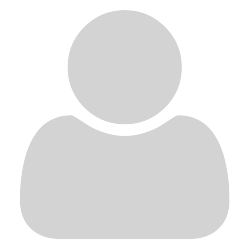
Many fle types use standard header specific for this type. It is called magic number or file signature.
In this case any PDF file begins with text “%PDF”- and a number equal to required PDF standard version, f.e. %PDF-1.7. See https://en.wikipedia.org/wiki/PDF#File_structure
You can open PDF file even with Notepad to read this signature. If the version is 1.4 or less, the file should be properly displayed by SumatraPDF, I suppose. It’s the most popular version in common use. If some file requires Adobe Reader X, it means that it’s the latest extension of 1.7 version, see https://en.wikipedia.org/wiki/History_of_the_Portable_Document_Format_(PDF)#Adobe_specifications
Those extensions in most cases are not implemented or blocked by default as they are abused to create malware so I would rather check such files with antivirus software before unblocking those features in any PDF reader.

The message if not mandatory to meet the standards is “Recommended” by adobe to allow you to use their products, that should run the enclosed attachments, which may be their proprietary XFA Forms or 3D contents, however the message in this case is for “portfolios” which means there are other imbedded objects and editing the file to remove the cover page is likely to also disturb those embedment’s.
