I’ve seen this feature work mostly in UWP Apps like Xodo or Microsoft Edge, but never in a win32 app except Microsoft’s own Office suite, Word 2016 does this with 10% steps, which feels really fluid.
So according to these issues, and @kjk
I don’t know what “smooth scrolling and zooming” means in this context.
Zooming will always happen in steps because it’s very expensive operation.
Scrolling already happens in small increments (assuming contiguous layout), which should be true for mouse, touchpad and any other device that generates scroll events.
the reason for this not being implemented is perhaps the performance issue?
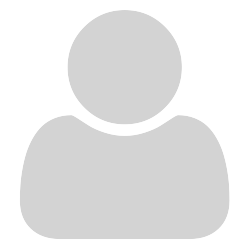



 And it was so simple.
And it was so simple.