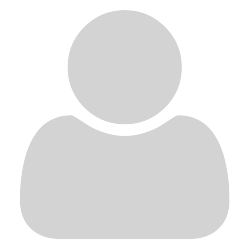[UPDATE] NOTE this should not need a fix or be an issue with Version 3.2
I had replied to this issue on GitHub, however for others that may have a similar problem with older version 3.1.2 my reply is here
from release notes
3.0 (2014-10-18)
•replaced non-free UnRAR with a free RAR extraction library
(if some CBR files fail to open for you, please download unrar.dll from
http://www.rarlab.com/rar_add.htm and place it alongside SumatraPDF.exe)
NOTE the unrar.dll file is currently the fourth entry on the page and downloads an installer intended for developers, you will need to run the installer for it to extract its contents to a temporary location then find the correct one of two “unrar.dll” files the x32 bit is the one you will see first HOWEVER if you are running SumatraPDF x64 you will need to find and copy the unrar.dll from the x64 directory
once you have copied the file(s) you need you can delete the temporary folder