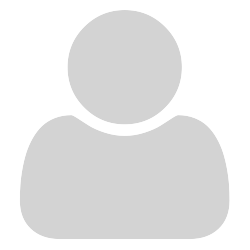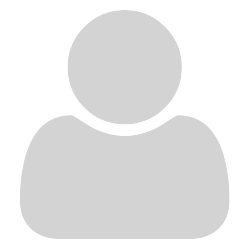I cannot recommend downloading any “foreign” historic copies and many updated clones also will also not provide the function.
However the good news is there is something better  in using the MuPDF-GL annotation feature which includes add text / comments etc. It can be a bit odd to work with and WILL change the PDF content when you save the PDF,
in using the MuPDF-GL annotation feature which includes add text / comments etc. It can be a bit odd to work with and WILL change the PDF content when you save the PDF,
The latest download 1.18.0-windows.zip is about 80MB from
https://mupdf.com but the more useful mupdf-1.18.0-windows-tesseract.zip (experimental OCR) is smaller and you only need the one mupdf-gl.exe from it which is a “lightweight” 34.7MB but it avoids using pre-release if you only want to annotate PDF as it works perfectly with the formal release (currently 3.1.2)
It is not the easiest to use but should be 100% compatible with SumatraPDF reading the annotated files.
Open a COPY of a PDF and press “A” then have fun testing what you can do but beware large objects can overlay small objects which then makes it difficult to change them later.
If you want to add an external viewer command to call the pdf page you need something like
ExternalViewers [
[
CommandLine = "C:\ wherever I keep it \mupdf-gl.exe" -J "%1" %p
Name = MuPDF-GL PDF annotator (with JS disabled)
Filter = *.pdf
]
]
When a PDF is open you get an extra FILE command to
Open in MuPDF-GL PDF annotator (with JS disabled)
Note I added the -J option to protect against running internal JS in forms etc. If you accept the risks you can run without that -J