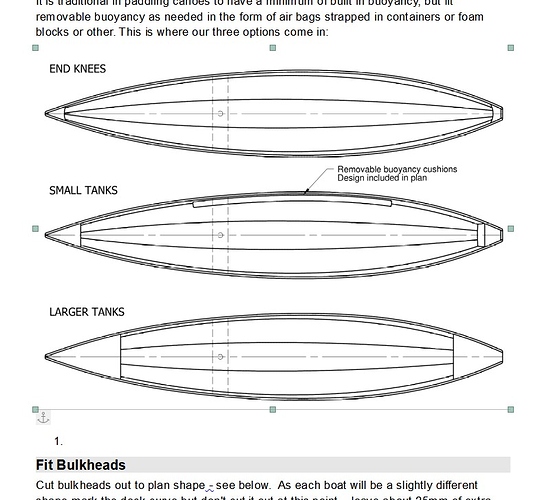Edit: Was the version of libreoffice. Opened an older document and there are lines on everything now.
Ignore this please.
I’ve used many PDF readers. The complicated ones drive me nuts. So I love SumatraPDF.
However one small problem. When I copy and paste there is often a thin line appearing on the right edge or bottom edge. See image below.
Using everything the same I have not had this happen with several other PDF programs I tried before coming back to Sumatra PDF. Adobe, Foxit and others it doesn’t happen with the same workflow.
WORKFLOW
- From my CAD program I print to pdf and it automatically gets opened by Sumatra PDF.
- Then I zoom or CTRL select and zoom and copy the part of the image I want to embed directly in the documentation for one of my boat plans.
- And paste direct into Openoffice. Quick and Painless and really nice lines.
However often on the right edge or bottom edge there is a line as shown in the attached file. I can crop it out, but it is another step. Any chance the devs can add it to the bug list?