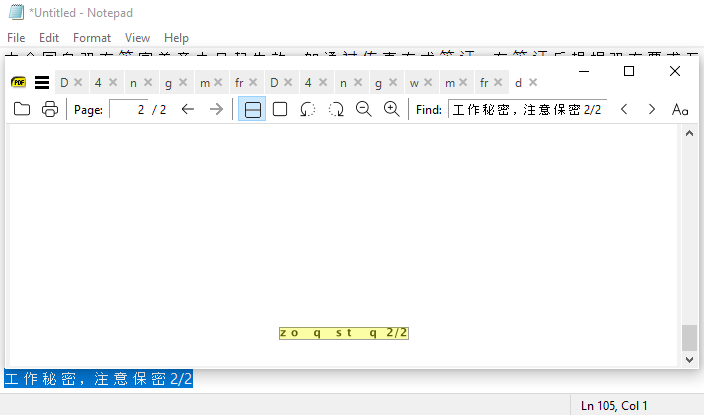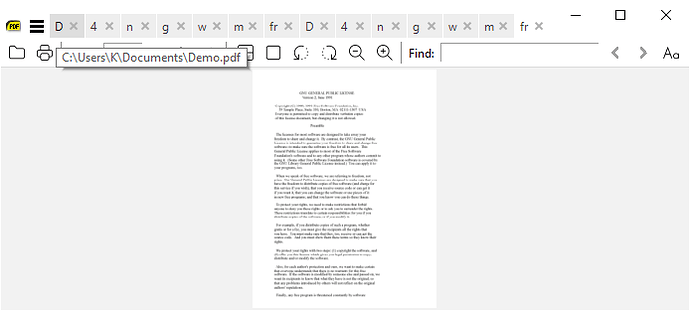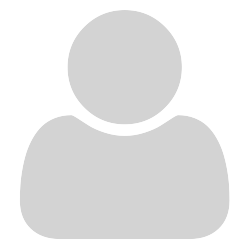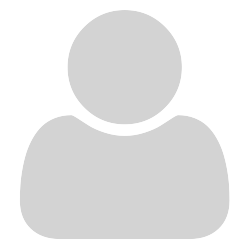Sumatra PDF has been very useful for my purposes. I leave it open with documentation I need to refer to from time to time. IMHO, there’s only one area where it really needs improvement: tab management. I am a little surprised that it doesn’t offer tooltips on the tabs, so when you hover your mouse over truncated filenames you can see the whole name in a tooltip. That feature is seemingly everywhere in desktop apps: in Windows explorer and the taskbar, in text editors, in web browsers, on web pages themselves, etc.
Here’s a screenshot of the top of my Sumatra window as it almost always appears:
(I appended to the bottom of the image a screenshot of tab management options in UltraEdit I originally tried to attach to the last paragraph here because I got an error message when trying to post that said new users can only upload 1 image.)
Because the file names are truncated on the tabs, I usually find myself scrolling all the way to the top of the documents to see the title page to make sure I’m looking at the right PDF. (I do refer to the docs often but not often enough to remember all of their positions on the tabs.) I know there are other ways to solve this problem: I could rename the files, I could keep fewer of them open at the same time, I could maximize the window, etc. But none of those options seem especially appealing.
The text editor I use most often, UltraEdit, offers many useful tab management options. It would be great to see such options added to Sumatra PDF, but just having tooltips on the tabs would be a godsend.