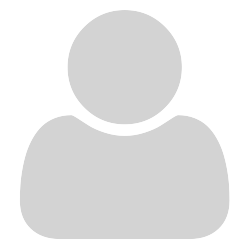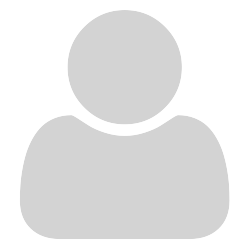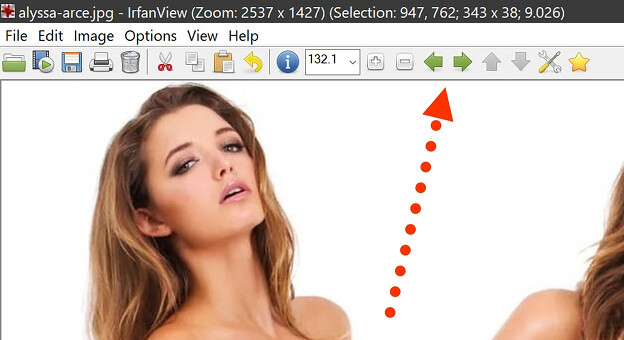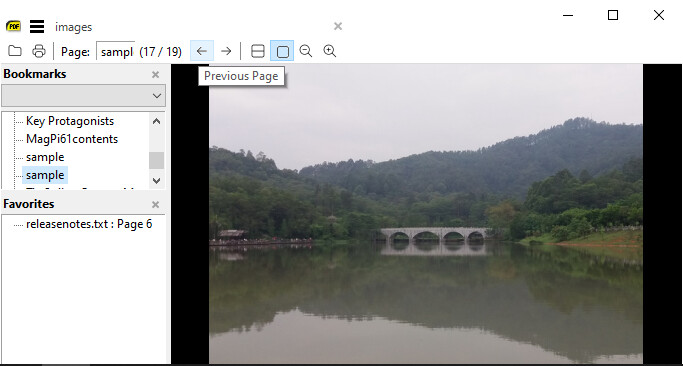Feature request: I would like SumatraPDF to work in a similar way to most graphics viewers, where you can hit, for example, the Space key to close the current file and instantly open the next file in a folder.
Is there a way to configure SumatraPDF to allow the Space key to (1) Close the current PDF, and (2) Open the next PDF in the same folder, with the default view settings? I find myself constantly hitting the space key and expecting the next PDF to open, because most of my folders consist of 50% PDF and 50% mixture of PNG and JPG.
At least the Esc key is consistent; I have SumatraPDF configured so that Esc closes the PDF, much in the same way that Esc closes PNG and JPG files in my various graphics viewers.
Thank you.