Hello,
in my opinion one of the best features of Sumatra is the preview of pdf in explorer windows. I would like to have the possibility to rotate by 180° the preview of pdf.
I have tried to rotate the pdf and overwriting the file but it didn’t work.
It may sound weird but in my opinion it’s good to have distinction between readed and unreaded documents.
(The practice of turning a book upside down derive from Kim Peek who was a real American savant).
Thank you
Home / Feature request: Rotate 180° windows preview of pdfs documents


It should work if you turn the cover upside down but that has to be done by an editor and sumatraPDF does not edit the contents (except when I cheat)
So to either rotate the 1st page within or without SumatraPDF see the addin mentioned in Please add Tool for Rotating Pages Permanently - #4 by GitHubRulesOK
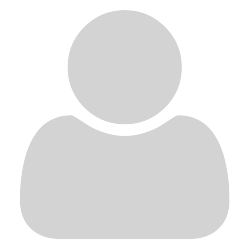
It wold be easier to add status to ini file. Sumatra would then overlay preview with “READ” overprint or whatever you propose…

Thank you for your help. I used GitHubRulesOK solution (a pdf editor).
Usher can You explain for non technical user ?
Is this feature useful for You and added in the future ?
Many thanks for your replies

It would be possible but unlikely to be implemented to add an external command that could as Usher proposes add a watermark overlay onto the first page that says “I Read this” or whatever.
If you wish to experiment with that possibility we cannot help in general as it is a “one-off” request that is AKAIK a rarity.
What you would need to do is find a command line tool that allows you to specify along the lines of add watermark text to page 1 ( there are some free ones out there) then in the editor section of SumatraPDF settings add a new command so that the current file name is passed to that command line via “file > open with added watermark” or use a pdf tool to rotate page 1 by 180 for example using pdflabs tool it would be `
pdftk in.pdf cat 1south 2-end output out.pdf
`
I forgot to mention with just SumatraPDF PreRelease (highlight) you can permanently highlight the first page, so you could do something like mark the first page with a red piece of text
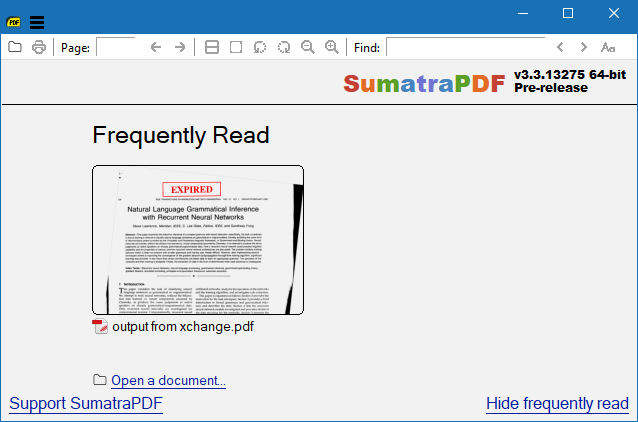
HOWEVER it would be much safer (and easier to undo later) to call a tool to just spin the first page

The command line solution with pdflabs look the best to me.
Many thanks

So if you wish to try some experiments you either add commands to a script.cmd or try (on test files) edit this section in the advanced settings file and you will see a new file “Open in” command
ExternalViewers [
[
CommandLine = "C:\Users\yourname\desktop\spin180.cmd"
Name = Rotate First Page
Filter = *.pdf
]
]
and in your spin180.cmd file try
pdftk "%1" cat 1south 2-end output "%1"
beware that SHOULD OVERWRITE the test file since for smaller files SumatraPDF does not lock the file against changes (however with bigger files over 10MB that may cause an error message) if you are likely to hit that problem you would need to do a few more lines of step change in the script using a new filename
this is just a rough algorithm the details I have to leave to you to try out
copy file 1a to 1b
store file 1a >> in a list to be deleted once done
call SumatraPDF 1b
pause until end of session
delete all files in list
then ….
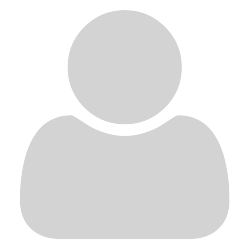
What about protected PDF files?

Usher
you should know better than to mention those who shall not be named 
If you really must, you can add as first line a command line tool tool to unlock a pdf, however SumatraPDF keeps track of passwords that you have used before so in the context of having opened a file (for which the password was known) SumatraPDF should still allow saving with page turned over, however I have other things to test in my remaining year(s).

With all due respect, what convoluted solutions to a simple problem. Kind of like we Americans developing pressurized pens to write in space while others use pencils.
Instead of altering the PDF in any way (annotations, rotation, etc.), change the file name.
Just prefix some obvious character or word which can be invoked from drag&drop on a script or batch. For example:
[READ] Document Two.pdf … (using an unambiguous term in square brackets which will sort at the top]
[ ] Document Three.pdf … (using a ‘heavy checkmark’ U+2714)
] Document Three.pdf … (using a ‘heavy checkmark’ U+2714)
[✓] Document Four.pdf … (using a ‘checkmark’ U+2713)
[●] Document Five.pdf … (using a ‘black cricle’ U+25CF)
Document One.pdf
ΩREAD • Document Six.pdf … (using ‘omega’ U+03A9 which will sort at the bottom)
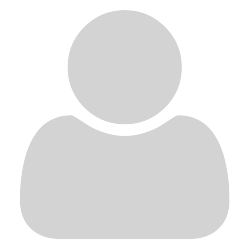
When you rename the file, you will lose its settings saved in Sumatra.

Usher
You are perfectly correct but I guess if OP was marking it as “READ” they no longer need most of those settings.
If it is important it is possible with external scripting to reset the old file to new at the same time in the settings file and my favourite as you will see from other threads is the mini app “Find And Replace Text”
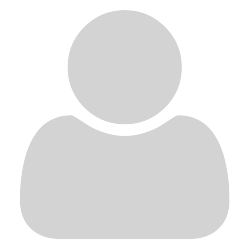
@ GitHubRulesOK
Stop guessing, please, you’re not the OP.
Suppose that I have to do some research - as a journalist or a scientist, whatever. I have got a bunch of documents to work. They are PDFs signed with certificate (protected so I can’t change a bit inside). Only some of them contain needed info, but I must read them all (or at least browse). So I want to:
- mark any document at least as read (more status tags are welcome);
- open it again on the page with the info I’m looking for;
- bookmark other useful pages.
I don’t want to keep all the needed docs open in Sumatra while reading other ones - there are too many files…
IMHO you guessed twice, and both guesses were wrong.

@Usher
My comments were mainly directed to OP who was happy to use some suggested methods.
I do understand that your and others needs again will be different…
PDFs signed with certificates can be changed, however my understanding now is that in your case you do not wish to disturb them, nor have any name change in order to track status, since that would affect your reading history.
Your suggestion to keep a status marker, per file, would be a reasonable extension for someone to add to any application including SumatraPDF, however the many different user requirements normally result in an elaborate Document Management system.
I have worked on many TDS (technical) and EDMS (Electronic) systems in the past and have yet to see one that met all users needs. Most users end up abandoning them as too constrictive or unwieldy.
For those users that want simple file tagging exportable between systems there are portable open source products such as https://tagstoo.sourceforge.io/ NOTE this is not an endorsement simply an example of how it is possible to tag files as Read at system level without changing it.
An alternative is to have a simple open source scan/ocr/pdf/tagged viewer such as Paperwork
Both have their failings, however to do anything similar in SumatraPDF requires an extra layer of file management and to date that has not been its focus. In fact the 10 file history system it does manage also has some limitations and feature requests to extend it have not been taken up by many open source programmers unless they have forked towards a commercial derivative.
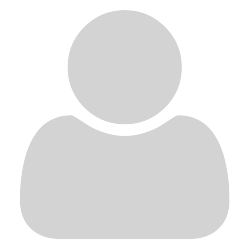
- If I make any change in a signed PDF, its certificate will get invalid. Such documents will be null and void.
- I can’t rename a file directly in a file manager, but I can do it in SumatraPDF with F2 key. It allows me to move documents to “done”, “read”, “irrelevant” or any other subfolder without losing cursor location.
- Table Of Content and bookmark list are two different things. I’d like to have both - it’s a minimum required feature for me. For now I just make annotations (filename, copied quotation, page number) in some external tools. I don’t want to change this method - it’s easier to search in annotations than in original documents - but I want to easy find bookmarks in documents to get full context of the quotation if anything isn’t clear enough.
- It would be good to add some more comfortable way to manage documents kept in sumatrapdf.ini. It looks like the program may stuck or crash when its ini file gets larger than 512 KiB - and it keeps unneeded info about many deleted documents.
